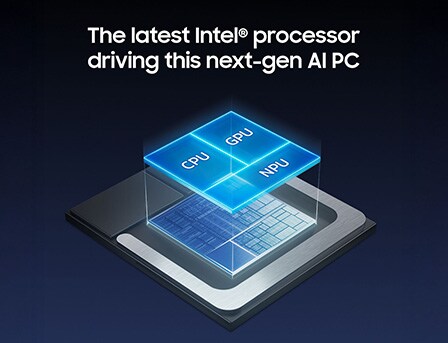This website stores cookies on your computer. These cookies are used to collect information about how you interact with our website and allow us to remember you. We use this information in order to improve and customize your browsing experience and for analytics and metrics about our visitors both on this website and other media. To find out more about the cookies we use,
see our Privacy Policy.
Open House • Learn how you can grow your career with us! • May 15 • 3:00–6:00 p.m. • Merrimack, NH
Samsung Mobility Business Solutions
Galaxy for Business
Samsung devices are built for business, with larger screens, longer battery life, and defense-grade protection from the chip up. From smartphones and watches to laptops and tablets, Galaxy for Business offers the technology you need to improve collaboration and productivity, while keeping sensitive business data secure with Samsung Knox.
Samsung Galaxy Family
Samsung Galaxy Family

Galaxy Connected Experience
The Galaxy connected experience enables devices to seamlessly integrate with one another for flexible and secure working from anywhere. Succeed with Samsung’s powerful Galaxy devices designed to transform your organization’s productivity.Explore the Galaxy Connected Experience
Multiply Your Productivity
Take control of your Galaxy devices without even leaving your seat. A single keyboard, mouse, or trackpad can be used to write, click, or draw across your Galaxy devices. You can even copy and paste text or drag and drop an image from one device to another. Best of all, you’ll work seamlessly with a fast and easy Wi-Fi Direct connection.
Never Miss a Call
Answer calls effortlessly whether you’re on your Galaxy Book4 Series PC, phone, Tab, or Samsung TV—your Buds sense when your phone is ringing so you can answer with a tap.1
Keep the Conversation Going
Stay connected to your clients and employees by picking up a call or returning a text right from your Galaxy Book4 Series PC.2
Share Files in a Snap
Sharing files has never been easier with Quick Share.3 Select the document, photo, or video you want to share and easily transfer it to another Galaxy device, or an Android or iOS device.
Add a Second Screen
Increase your workspace on your Galaxy Book4 Series PC by connecting your Tab9 or Samsung TV as a second screen.4,5

Meet the Galaxy Book5 Series, the Latest AI-powered Galaxy Books
Meet the Galaxy Book5 Series, the new way to PC for your business.
Elevate your business with the Galaxy Book5 Series. Choose from all new laptops designed to enhance your team’s workday, including powerful Intel® processors for innovative AI capabilities, lightweight designs, vibrant screens, and long-lasting batteries. Plus, Galaxy Book5 Ultra, Pro 360, and Pro feature the most advanced Galaxy Book security, now secured by Knox, that can help protect against the threat of attacks on your enterprise data.Meet Galaxy Book5 Series, the New Way to PC for Your Business
Welcome to the Galaxy experience, a world of innovative possibilities designed to give you the edge in your industry. Choose from all new laptops designed to enhance your team’s workday. From powerful Intel® processors for innovative AI capabilities to lightweight designs, vibrant screens and long-lasting batteries—elevate your business with Galaxy Book5 Series.
Galaxy Tablets
Portable Productivity
Galaxy tablets for business offer the technology you need to improve collaboration, mobility, durability, and productivity—while keeping sensitive business data secure.

Galaxy Tab S10 Series
Wherever your business takes you, power through all your workday needs with Galaxy Tab S10 Series—built for productivity on the go. Powered by AI.
Galaxy Tab S9 FE Series
Meet Galaxy Tab S9 FE Series, the tablets with the business features you love at a value you’ll love just as much.
Galaxy Tab A9+
Level up your business productivity without blowing your budget—with Galaxy Tab A9+, featuring an upgraded chipset, long-lasting battery life, and plenty of storage.Rugged Phones and Tablets for Business
Built to Empower Frontline Workers
Samsung’s rugged mobile devices offer a durable and flexible solution for frontline workers. With customizable features and functionality to support day-to-day tasks and defense-grade security, the Galaxy Rugged series is built to support your work, no matter where or what the job demands.- Military-grade durability: Samsung rugged devices are put through more than 20 MIL-STD tests for durability—including repeated drops, vibration, extreme temperatures, and prolonged immersion.
- Replace legacy two-way radios: Programmable physical keys let frontline workers instantly access push-to-talk and other key business apps.
- Keep the gloves on, keep working: Enhanced touch and the included S Pen means your team can work seamlessly and accurately.
- Enterprise-grade barcode scanning: Samsung Knox Capture—powered by Scandit—integrates right into your workflow with no coding required.
- Keeps you powering on: Long-lasting, replaceable batteries and durable pogo pin charging will get your team through a full shift, and then some.
Galaxy XCover6 Pro
Built for Frontline Workers
Galaxy XCover6 Pro keeps your team agile. It withstands drops and spills, and its moisture resistant screen is responsive to wet gloves.6 Swap the long-lasting battery for a fresh one. Turn the phone into a scanner, a walkie talkie, or whatever your business needs with a customizable Active Key.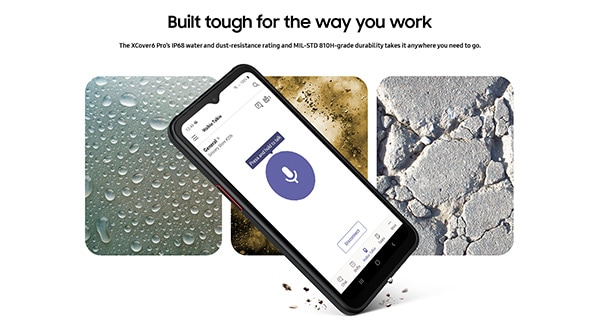
Galaxy Smartphones
Break the Rules of Business
Find the right phone to level up your business productivity, from premium devices with cutting-edge features to affordable business smartphones with the essentials. Samsung’s range of Galaxy phones includes devices for every business, whether you need a powerful smartphone to edit documents and videoconference on the go, or a durable device for scanning bar codes in the warehouse. And Samsung’s defense-grade Knox security platform works in tandem with leading EMM tools to keep your business devices, apps, and data protected.

Galaxy S Series
The Galaxy S Series delivers powerful and secure mobile phones with the latest capabilities and business features powered by AI.
Galaxy A Series
Affordable yet powerful mobile phones for business packed with innovative features.Samsung Knox
Samsung Knox Suite is an all in one solution designed to manage and secure work devices.Optimized for Samsung Galaxy, it streamlines every step of the mobile journey for IT admins from setup to use and management.
Explore the Knox Suite Plans
Choose from a Range of Plans Tailored to Fit Your Needs
Knox Suite provides a wide array of integrated security and management tools for enterprise mobile devices in one convenient package.Explore a detailed breakdown of each license plan.

Knox Platform for Enterprise
Use the Knox Platform to deploy devices while providing best-in-class hardware-based security, policy management, and compliance capabilities.
Knox Asset Intelligence (KAI)
KAI is a business intelligence tool that delivers actionable data-driven insight into Samsung mobile device fleets at scale.
Knox Manage
Knox Manage provides a cloud-based platform for businesses seeking an affordable—yet powerful—enterprise mobility management (EMM) solution.*‡
Knox E-FOTA
Knox E-FOTA puts businesses in control of firmware updates to ensure the correct OS version is deployed to every device, at the right time.*
Knox Mobile Enrollment
Knox Mobile Enrollment fully integrates with Samsung devices and Knox services. Leveraging the trusted Knox platform, remotely check device health status and ensure only secure, non-compromised devices are enrolled in your enterprise.
Knox Capture
Samsung Knox Capture transforms the camera on a Samsung rugged smartphone or tablet into a powerful, enterprise-grade barcode scanner.
Knox Authentication Manager
Knox Authentication Manager is a managed app for shared Samsung devices that provides multiuser facial biometrics and sign-in automation for increased frontline worker productivity and safety.
Knox Remote Support
Knox Remote Support lets IT admins control and support devices remotely. When using Knox Remote Support, IT admins can remotely view the device screen and directly interact with the device controls from their PC.

Samsung Care+ for Business
Total Care. Total Assurance. Total Control.
The inevitable can’t be avoided, but you can always be prepared with Samsung Care+ for Business. Whether your work happens outdoors, in a truck, in a car, or in an office, Samsung Care+ for Business provides stackable service packages. Choose as much or as little coverage to suit your needs. With accidental damage protection, hassle-free repairs, and an extended warranty of up to five years†, the right coverage is a cinch. With our online portal, quick and easy-to-use online tools let you track, manage, and protect everything that keeps your business running. Plus, access real-time support from real-life experts. Dedicated technical specialists and professional engineers are on hand to assist you with everything from device deployment to expedited exchanges.
Phones, tablets and wearables
Your mobile devices are crucial to your business success. Protect them against the unexpected so you can stay connected to clients, suppliers and vendors and access critical business data.
Chromebooks for education
Even with the most careful students, things won’t always go as planned. Reduce downtime and have your Chromebooks in the classroom up and running quickly.
Laptops and all-in-one PCs
Samsung business laptops and all-in-one PCs offer powerful productivity for your employees. Keep them running with business protection services.
Contact Us
Interested in identifying which Samsung mobile devices are best suited for your business needs? We’ve got the answers. Fill out the form below, and a Samsung Solutions Expert from Connection will be in touch soon.
1 Feature supported on mobile devices running One UI 3.1 or later, Galaxy Book Series PCs launched 2021 or later and TV models launched 2022 or later. Devices must be logged in to the same Samsung account and have Bluetooth and Wi Fi turned on. Earbuds must be paired with each device at least once.
2 Requires smartphone with Android 11.0 (One UI 3.1) or later and PC with Windows 10 or later. Must be logged in to the same Windows and Samsung account on both devices and have a Bluetooth and Wi-Fi connection. Requires initial setup on both smartphone (in Link to Windows app) and Galaxy Book (in Phone Link app). Some mobile apps may have security features that prevent the mobile app from being viewed on PC. Copy and Paste file size limit: 1MB. Drag and Drop file size limit: 512MB.
3 Quick Share between Galaxy devices available with the following OS: smartphones and tablets with Android OS version 10.0 (Q) and One UI 2.1 or above, PCs running Windows 10 or later. Requires Samsung account and Wi Fi and Bluetooth connection. Quick Share to iOS and Android devices available by sending shared link: individual files shared cannot exceed 3GB (for a total of 5GB per day) and link will expire after two days; requires a Samsung account and internet connection.
4 Compatible only with Tab S Series.
5 Feature supported on mobile devices running UI 2.5 or later and TV models 2018 U7400 series or upper model. Must be logged in to the same Samsung account and be on the same Wi-Fi network. TV must be registered to SmartThings app.
6 Water resistant in up to 5 feet of water for up to 30 minutes. Rinse residue/dry after wet.
*Knox E-FOTA and Knox Manage are also available as a standalone
‡Laptops only
†On certain devices, including Rugged, Tactical Editions, and Enterprise Editions; most devices are backed by a three-year Extended Warranty.
2 Requires smartphone with Android 11.0 (One UI 3.1) or later and PC with Windows 10 or later. Must be logged in to the same Windows and Samsung account on both devices and have a Bluetooth and Wi-Fi connection. Requires initial setup on both smartphone (in Link to Windows app) and Galaxy Book (in Phone Link app). Some mobile apps may have security features that prevent the mobile app from being viewed on PC. Copy and Paste file size limit: 1MB. Drag and Drop file size limit: 512MB.
3 Quick Share between Galaxy devices available with the following OS: smartphones and tablets with Android OS version 10.0 (Q) and One UI 2.1 or above, PCs running Windows 10 or later. Requires Samsung account and Wi Fi and Bluetooth connection. Quick Share to iOS and Android devices available by sending shared link: individual files shared cannot exceed 3GB (for a total of 5GB per day) and link will expire after two days; requires a Samsung account and internet connection.
4 Compatible only with Tab S Series.
5 Feature supported on mobile devices running UI 2.5 or later and TV models 2018 U7400 series or upper model. Must be logged in to the same Samsung account and be on the same Wi-Fi network. TV must be registered to SmartThings app.
6 Water resistant in up to 5 feet of water for up to 30 minutes. Rinse residue/dry after wet.
*Knox E-FOTA and Knox Manage are also available as a standalone
‡Laptops only
†On certain devices, including Rugged, Tactical Editions, and Enterprise Editions; most devices are backed by a three-year Extended Warranty.
Read Transcript
Batch Add Products by Item #
13