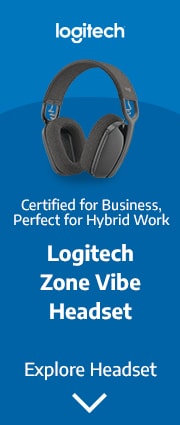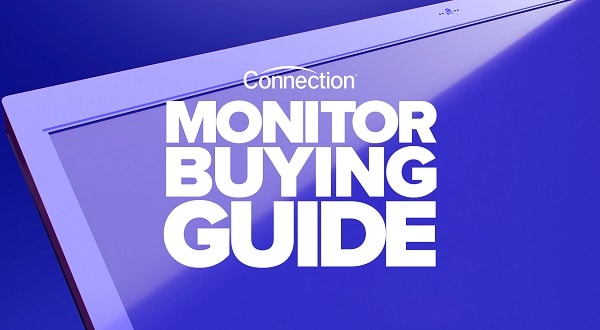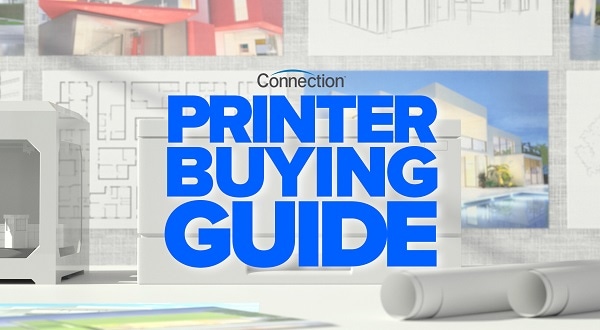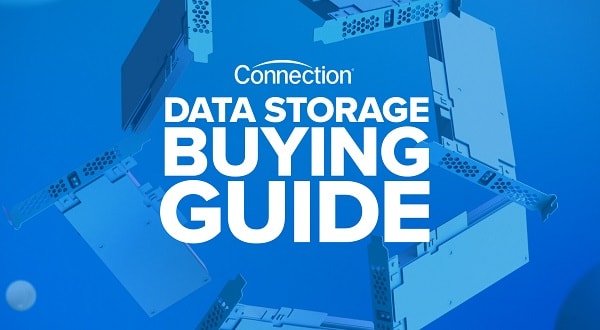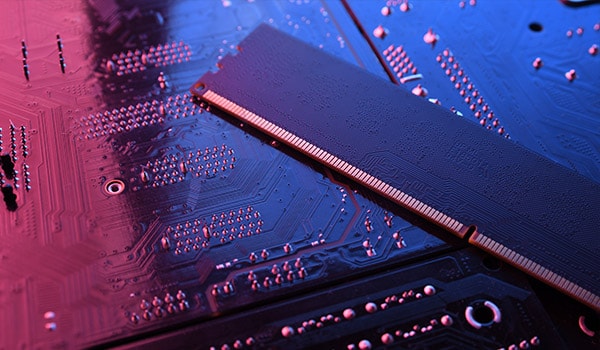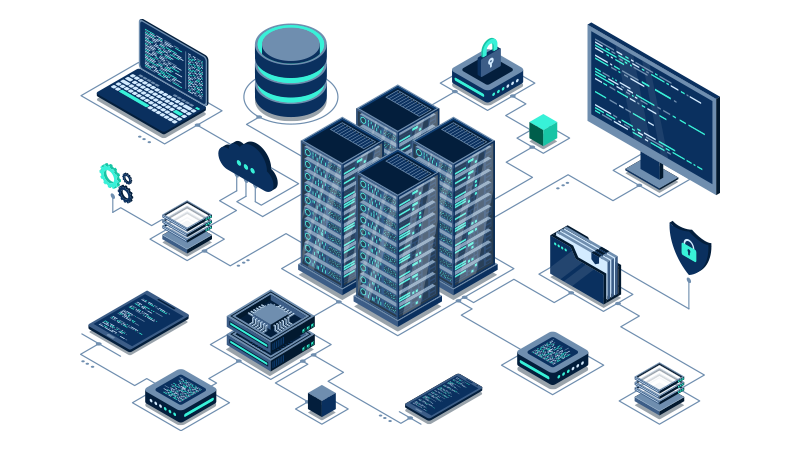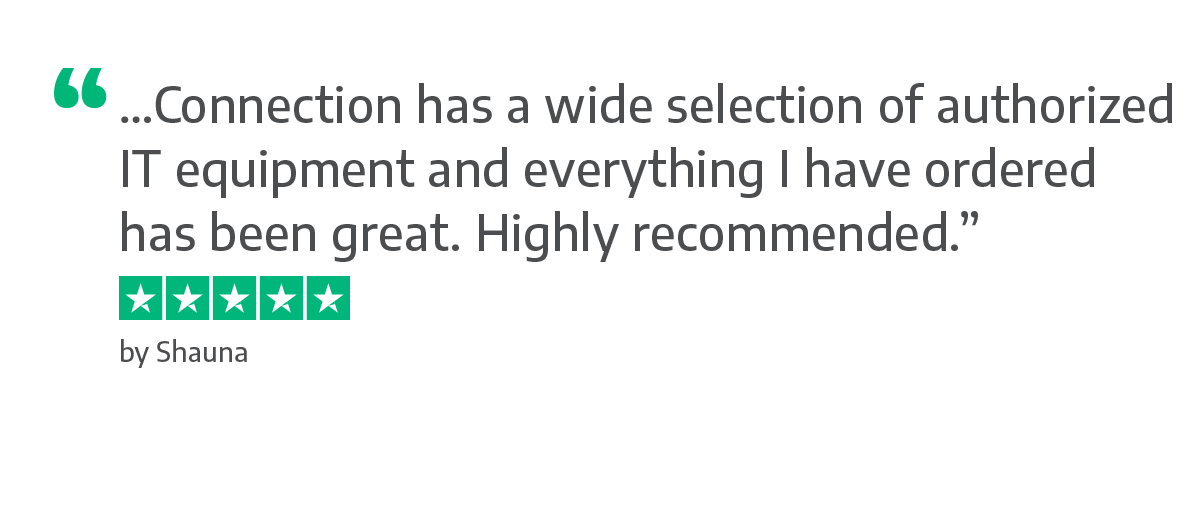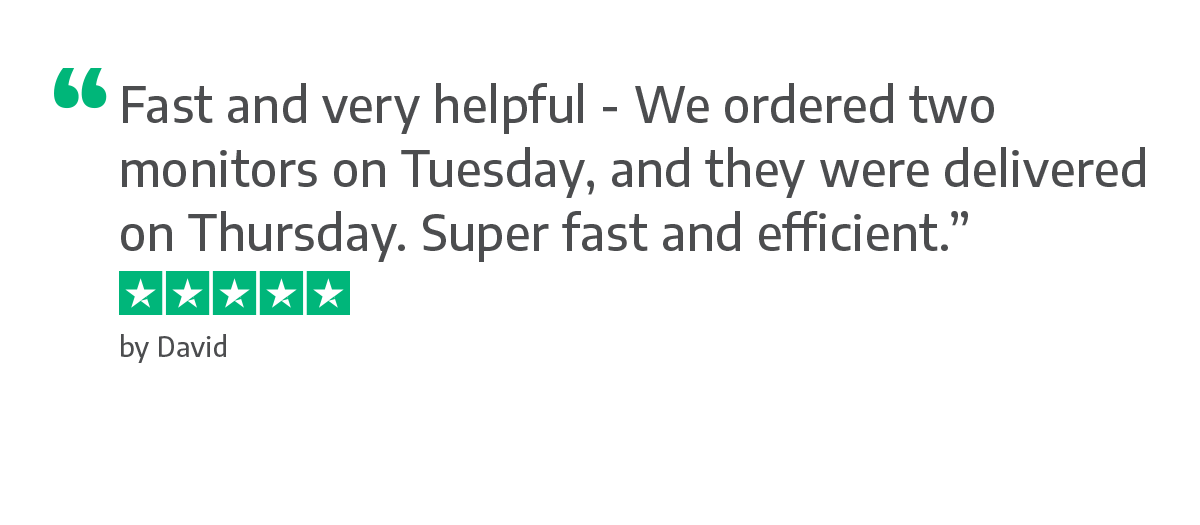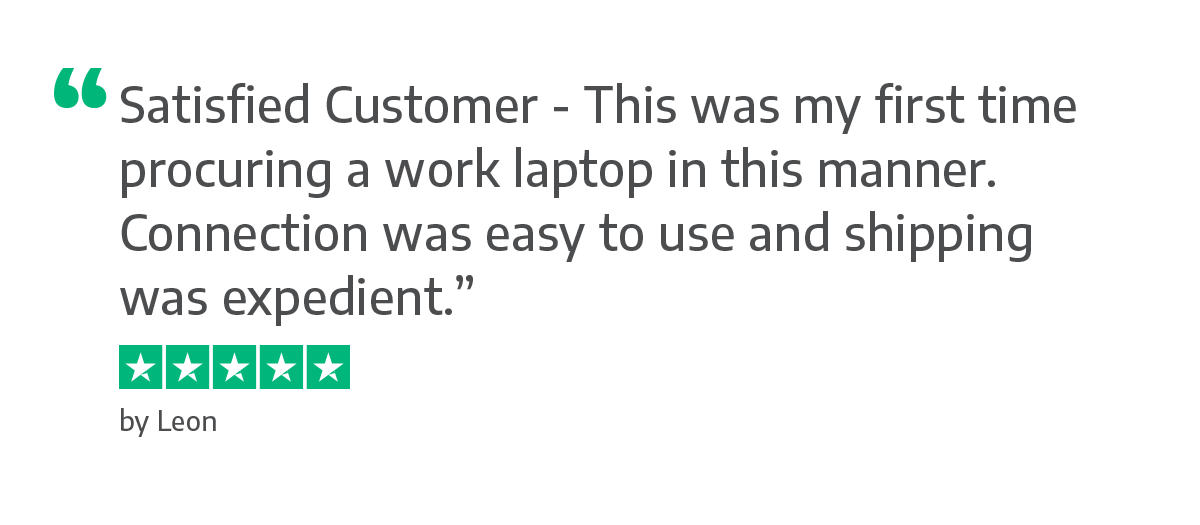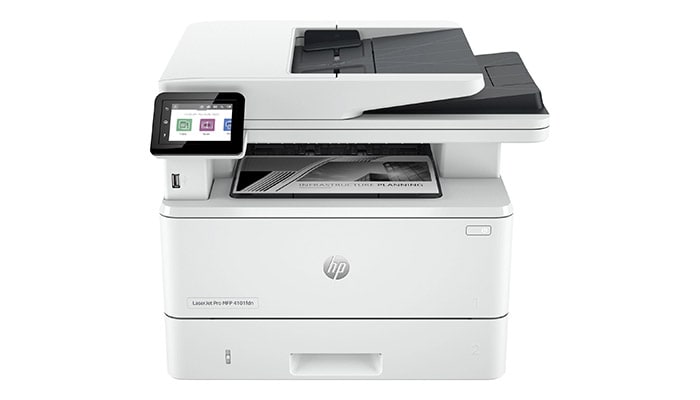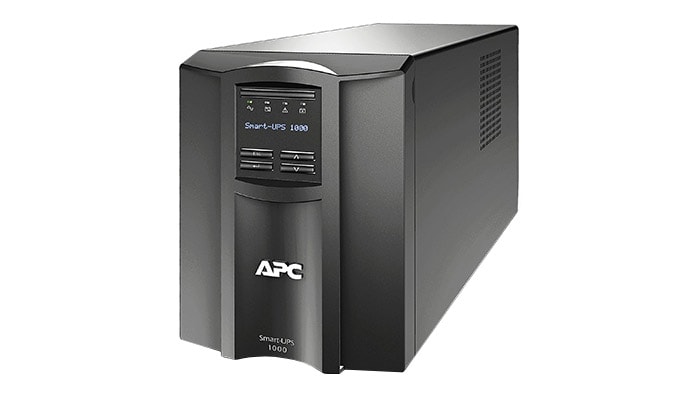This website stores cookies on your computer. These cookies are used to collect information about how you interact with our website and allow us to remember you. We use this information in order to improve and customize your browsing experience and for analytics and metrics about our visitors both on this website and other media. To find out more about the cookies we use,
see our Privacy Policy.
Office Technology
In the Office or Remote, Technology Powers Productivity
Office technology is an integral part of business. It can positively and negatively impact many areas of an organization. The right technology enables communication, improves employee morale, drives productivity, fosters innovation, delivers competitive advantages, reduces costs, and much more. It also keeps the organization connected by linking remote employees, office workers, satellite teams, and partners together around the world. Investments in communication and network infrastructure ensure conversations remain open and secure. Office technology can also significantly impact employee morale. As your organization’s most important asset, it is important to keep their spirits high by investing in the right ways to improve health while removing stress borne from outdated equipment.
New technology placed in the hands of a collaborative and highly productive workforce generates even greater levels of output and innovation. Multi-monitor workspaces, interactive videoconferencing equipment, high-bandwidth network infrastructure, and computers with the latest processors are a few investments that will have a positive impact on workflow.
Through productivity gains and innovation breakthroughs, the latest office technology delivers a competitive advantage in the market over businesses not making the same investments. Supporting the health and wellbeing of your workforce attracts top talent, which further amplifies these gains and drives results.
These investments, if implemented with proper planning and execution, can significantly reduce costs by shortening processes and enable teams to focus on mission-critical projects that grow the business.
New technology placed in the hands of a collaborative and highly productive workforce generates even greater levels of output and innovation. Multi-monitor workspaces, interactive videoconferencing equipment, high-bandwidth network infrastructure, and computers with the latest processors are a few investments that will have a positive impact on workflow.
Through productivity gains and innovation breakthroughs, the latest office technology delivers a competitive advantage in the market over businesses not making the same investments. Supporting the health and wellbeing of your workforce attracts top talent, which further amplifies these gains and drives results.
These investments, if implemented with proper planning and execution, can significantly reduce costs by shortening processes and enable teams to focus on mission-critical projects that grow the business.
Office Technology Updates
Keep Me Informed of the Latest Office Technology News
Stay Informed
Complete the form below to get the latest Office Technology updates.
Thank you for subscribing.

Small Business Printers
Printers are a very common sight in any office. They’re an essential technology used across many different industries and by businesses large and small. There is a wide selection of printers designed specifically for the printing needs of small businesses. So, no matter what your printing needs, there are printers to do the job.


Inside Access: Lenovo Workstations
Experience the performance you need for your most demanding workflows. Watch our latest Inside Access video series and see how Lenovo workstations and Windows 11 push the limits of productivity, creativity, and innovation.
This Is Potential Advanced
AMD Ryzen™ AI PRO processors help employees offload day-to-day tasks and focus more on creating and innovating.

Introducing: GoTo Resolve
Stay on top of all your IT needs with a single solution that brings together remote monitoring and management, remote access and support, ticketing, automation, and more.
In-office Technology

Return to Office Solutions
Connection is uniquely positioned to help you navigate your return-to-office journey. Our experts can help you identify and select the right set of technologies that match your needs, environment, and goals. We’ve developed application frameworks to help ensure diverse technologies integrate seamlessly into one powerful, effective solution.- Remote Check-in and Continuous Location Tracing (CLT)
- Temperature Detection
- Touchless Entry
- Alerts and Info Sharing
- Smart Workspaces
- Augmented Mentoring
8 Essential Office Tech Upgrades for Long-term Business Success

With the breakneck speed of chip technology advancement, the rise of cloud-based systems, and the incessant demand for companies to be increasingly efficient and innovative, the traditional advice of replacing desktops, laptops, and other office equipment every three to five years may be outdated.
Analysis by J. Gold Associates indicated that significant ROI can be achieved by upgrading more often despite the costs involved. Another study released by Microsoft came to the same conclusion. The research revealed that old computers were costing business owners more than US$2,736 each, and most small and medium businesses (SMBs) could make significant cost savings just by updating their PCs.
But it’s just not outdated office equipment that poses a risk to a business's productivity and innovation. Embracing emerging office technologies is also key to staying ahead of the curve to attract talent and run a more efficient and adaptable business.
To ensure your business is ready not just for today—but to keep pace with tomorrow—here are 8 office technologies to consider updating or adding to your business.
Analysis by J. Gold Associates indicated that significant ROI can be achieved by upgrading more often despite the costs involved. Another study released by Microsoft came to the same conclusion. The research revealed that old computers were costing business owners more than US$2,736 each, and most small and medium businesses (SMBs) could make significant cost savings just by updating their PCs.
But it’s just not outdated office equipment that poses a risk to a business's productivity and innovation. Embracing emerging office technologies is also key to staying ahead of the curve to attract talent and run a more efficient and adaptable business.
To ensure your business is ready not just for today—but to keep pace with tomorrow—here are 8 office technologies to consider updating or adding to your business.
When to Upgrade Existing Office Equipment for Maximum ROI
Every business wants to extract the most ROI from its hardware investments. This requires balancing how long hardware is in service with maintenance costs. You definitely don’t want to hang on to older hardware only to find that you’re spending more on maintaining it than it would cost to replace or upgrade older equipment.But evaluating what an office product costs your business—and when it’s time to upgrade it—goes beyond maintenance costs. There’s also a price to be paid in terms of performance, productivity, and security if you wait too long to upgrade existing technology.
Here's what to evaluate when deciding whether it’s time to upgrade your most common office equipment purchases:
- Laptops/Computers
If an upgrade of a laptop or computer will result in faster processing, increased RAM, or enhanced graphic capabilities, the investment could be well worth it. These upgrades empower employees to seamlessly run resource-intensive applications and tackle complex tasks without encountering slowdowns or performance bottlenecks, ultimately optimizing workflow efficiency. Modern laptops also feature productivity-enhancing attributes like high-resolution displays, lightweight designs, and longer battery life, ideal for remote work and on-the-go productivity.
But this isn’t all. Intel and AMD have both recently developed new AI hardware designed to improve performance. AMD has said that its new processors improve performance 60% over their predecessors, and Intel’s CEO Pat Gelsinger has said its new 5th Gen Xeon processors, which allow more tailored designs for specific processing and AI accelerators, are “the biggest platform change in 20 years.”
Upgrading to newer laptop or desktop models also usually comes with enhanced security features as well. Advanced encryption, biometric authentication, and hardware-based security measures can help mitigate the risk of data breaches and unauthorized access, better safeguarding sensitive information than older devices. Our Laptop Buying Guide can help you find the right devices to improve the productivity of your workforce. - Monitors
The most notable improvements in monitors over the past few years are improved resolution, more accurate colors, and faster refresh rates. At the same time, pricing has come down significantly, making it possible to purchase a good 4K monitor for under $500.
Newer monitors can increase employee productivity by offering larger-screen real estate and multitasking capabilities that enable employees to view multiple applications, documents, or datasets simultaneously. This reduces the time employees spend toggling between windows. Additionally, a high refresh rate increases the responsive feel while typing documents or scrolling through webpages. Employees who frequently multitask and frequently flip between windows will find a higher refresh rate especially helpful.
Finally, newer monitors also feature a range of connectivity options, including HDMI, DisplayPort, and USB‑C, allowing for easy integration with various devices and peripherals, simplifying the setup process and enhancing flexibility. Exploring new types of monitors and features will help you find the right display for your office. - Keyboards
AI connectivity is also coming to keyboards. Microsoft has recently added a “Copilot key” on some keyboards to enable users to launch Microsoft’s AI chatbot. This is the first major keyboard redesign in three decades for Microsoft, with the last redesign being the introduction of the Windows key back in the 1990s. In addition to Microsoft’s in-house line of keyboards and devices, other computer makers, such as Dell, are also installing the Copilot button on their keyboards and Windows 11 devices.
Advanced keyboards with customizable keys, programmable macros, and integrated touchpads or trackballs also offer personalized user experiences and streamlined workflows, enabling employees to work more efficiently and comfortably. Responsive keys with tactile feedback and optimized key travel distance also facilitate faster and more accurate typing, resulting in increased typing speed and reduced error rates. Finally, more durable construction materials and spill-resistant designs also ensure greater longevity and reliability, minimizing downtime and replacement costs associated with keyboard malfunctions or damage. - Printers
Upgrading older printers offers several benefits that can enhance office efficiency, security, sustainability, and adaptability to technological advancements. Firstly, newer printers often come equipped with advanced features such as faster printing speeds, higher print resolutions, and improved connectivity options, resulting in increased efficiency and productivity. Upgraded printers typically incorporate enhanced security features to protect sensitive documents and prevent data breaches, crucial for maintaining compliance with evolving regulations. For help finding the right printing solution for your office, refer to our Printer Buying Guide.
Newer printers also continue to improve in their sustainability, offering energy-saving modes and duplex printing. Investing in updated printing technology also ensures compatibility with technologies such as mobile printing and cloud-based services, enabling your business to adapt to evolving market demands.
Emerging Technologies to Keep Your Office Functioning at Peak Performance
While newer models of common office equipment can enhance performance, security, and productivity for employees, several emerging technologies can also keep productivity flowing by protecting employee health and well-being, streamlining workflows, and adding automation.Here’s a look at a few your business should consider:
- Temperature Detection Systems
Since the Covid-19 pandemic, employees are more concerned about being exposed to illness at work. In a Gallup poll, about one in four employed adults still say they are “very” (6%) or “moderately” (20%) concerned about being exposed to the coronavirus at work.
Temperature detection systems can play a crucial role in future-proofing your business by prioritizing health monitoring and safety. By monitoring temperatures in real time, your business can identify individuals with elevated temperatures and implement appropriate protocols, such as isolation or testing, to mitigate the spread of contagious diseases. Moreover, temperature detection systems instill confidence among employees and visitors, fostering a sense of security and trust in the workplace environment. - Touchless Entry Systems
Touchless entry systems, which incorporate biometric and RFID technologies, are essential for improving workplace hygiene protocols. With these systems, businesses can reduce physical contact points and minimize the risk of transmission of contagious diseases, ensuring a safer and healthier workplace environment.
Touchless entry systems also offer advanced security features, such as biometric authentication and encrypted data transmission, reducing the risk of unauthorized access and enhancing your business’s overall security posture. Additionally, touchless entry systems streamline entry procedures, improving operational efficiency and reducing waiting times for employees and visitors. - Remote Check-in Systems
Remote check-in systems ensure seamless access without compromising security or efficiency. Not only does a remote check-in system enhance employee convenience, but it also prioritizes safety for both employees and visitors, contributing to the long-term success of your business.
By minimizing physical contact points and reducing the risk of transmission, these systems help create a safer work environment. Additionally, remote check-in systems can be integrated with health screening protocols, enabling proactive monitoring of health conditions and facilitating timely interventions when necessary. Finally, by streamlining the check-in process, businesses can allocate resources more effectively and focus on core operations, increasing productivity and competitiveness in the long run. - Continuous Location Tracing
Another emerging technology that can save time while increasing office security is continuous location tracing. By leveraging IoT and GPS technologies, continuous location tracing can increase operational efficiency and security measures. Nearly one-third (27%) of businesses say they use location tracing to coordinate employee jobs based on location, 22% use it to help schedule appointments, and 19% use it to set up areas of coverage.
Your business can gain valuable insights into asset utilization, identify bottlenecks, and make data-driven decisions to improve overall productivity and profitability. Furthermore, continuous location tracing enhances security measures by providing visibility into the whereabouts of personnel and assets, enabling swift responses to security incidents or emergencies.
Keeping Up with Technology Advancements Pays Off in the Long Run
In a world where generative AI and other technologies are progressing at a rapid clip, it’s essential to continuously evaluate your office equipment and technologies to determine when the most cost-effective and business-wise decision is to upgrade or embrace new technology. It’s important to take into consideration not just what will enhance employee productivity and performance, but also how you can create a safer, more secure work environment for everyone.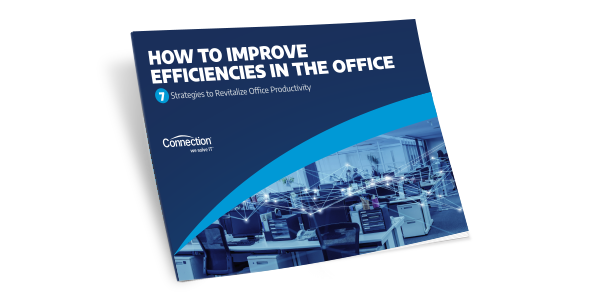
How to Improve Efficiencies in the Office
Seven Strategies to Revitalize Office Productivity
Returning to the office is an opportunity to rethink both the physical space and essential processes to eliminate pain points and increase efficiency. What aspects of your office setup should be in your sights as you find ways to help make the return to the office more productive than ever?Remote Work and Home Office Technology

It’s Time to Develop a Remote Work Stack
How to Choose the Right Equipment for Your Remote Workforce
A remote workforce offers your business many benefits. From the ability to tap into the world’s leading talent to strategically lowering your overhead, remote employees keep business moving forward even amid the most unexpected events.However, it’s important to take proactive steps to help your remote workers be as productive as possible. Invest in the hardware, software, and services needed to turbocharge their ability to get work done and serve customers from anywhere.
Working In a Remote World
It’s no longer necessary to be in an office full time to be a productive member of a team. Whether your teams are working remotely a few days a week or full time, this guide is for you.
From project management to relationship building to protective measures for cybersecurity—our guide to Working in a Remote World can help businesses, entrepreneurs, and employees create a strategy to achieve remote work success.

Hybrid Meeting Technology
Facilitating effective communication is crucial for successful collaboration within any organization, regardless of whether in office or working remotely. Utilize the best hybrid meeting technology to ensure seamless collaboration and maximize productivity.

Remote Work Challenges: How to Ensure Seamless Connectivity and Productivity

In recent years, remote and hybrid work have become increasingly common. A Pew Research Center survey found that about 35% of workers with jobs that can be done remotely now work from home full-time, while 41% have adopted a hybrid schedule, splitting their time between home and the office. This shift has brought both flexibility and a range of new challenges for businesses and employees alike.
As organizations continue to embrace remote work, ensuring seamless connectivity and maintaining productivity has become a priority. However, these goals are often challenged by issues such as data security risks, connectivity problems, and the complexities of virtual collaboration. With 35% of workers unwilling to accept a new job that requires full-time office attendance and 34% prioritizing flexible work locations, the solution isn’t a return to the office. Instead, organizations must focus on better supporting remote and hybrid employees with the right tools and technologies.
As organizations continue to embrace remote work, ensuring seamless connectivity and maintaining productivity has become a priority. However, these goals are often challenged by issues such as data security risks, connectivity problems, and the complexities of virtual collaboration. With 35% of workers unwilling to accept a new job that requires full-time office attendance and 34% prioritizing flexible work locations, the solution isn’t a return to the office. Instead, organizations must focus on better supporting remote and hybrid employees with the right tools and technologies.
Managing remote work security risks
As remote and hybrid work models become the norm, data security risks have escalated. The use of public Wi-Fi, insecure home networks, and personal devices not vetted by IT departments exposes sensitive data to significant risks, making remote workers a prime target for cybercriminals.In the past year, 79% of organizations reported a cyberattack—up from 68% in 2023. This spike in incidents is largely attributed to the vulnerabilities introduced by remote work environments, where employees often use unsecured devices and networks, increasing the likelihood of security breaches.
Network security threats have also surged, particularly in hybrid work setups. Over the past 18 months, 69% of UK organizations have seen a rise in network security threats, with 85% attributing these threats to remote and hybrid working conditions.
To mitigate these risks, companies are implementing various security measures, such as enforcing the use of work-issued devices, utilizing VPNs for secure connections, and employing multi-factor authentication (MFA). These steps are crucial in protecting data across different work environments. Additionally, regular software updates and security patches are essential to closing vulnerabilities that attackers could exploit.
Despite these measures, the human factor remains a significant challenge. Continuous employee training and awareness programs are essential to ensuring that staff can recognize and respond to potential threats, such as phishing and malware. By combining robust technological safeguards with ongoing education, organizations can better protect their data in the evolving landscape of remote and hybrid work.
Enhancing virtual collaboration in remote work environments
As hybrid and remote work become increasingly common, virtual collaboration has become the norm, but is not without its challenges. A significant issue is the frequent technical difficulties encountered during hybrid meetings, with 81% of employees reporting lost meeting time due to these problems. These disruptions highlight the need for reliable, high-quality communication tools to ensure that virtual collaboration runs smoothly.Communication barriers are another major challenge in virtual teams. The lack of spontaneous, face-to-face interactions that occur in a physical office can lead to misunderstandings and slower decision-making. Time zone differences further complicate matters, making it difficult to schedule meetings and coordinate project timelines effectively, which can reduce overall team efficiency.
To address these challenges, organizations must invest in hybrid meeting technologies including advanced collaboration technologies. Tools like video conferencing systems, real-time messaging platforms, and project management software can help bridge communication gaps and keep teams connected, regardless of their location. These technologies allow for more reliable virtual meetings, efficient communication, and improved project collaboration, mitigating many of the issues that arise in a hybrid work environment.
By adopting these technologies and promoting regular communication practices, such as consistent check-ins and a culture of open dialogue, organizations can significantly enhance virtual collaboration. This ensures that teams remain cohesive, productive, and engaged, even when working across different locations and time zones.
Increasing remote work productivity through ergonomic solutions
As remote work has become more prevalent, many employees are facing new or worsened physical discomfort. In fact, two out of five Americans working from home report feeling new or increased pain in their shoulders, back or wrists since they started working from home. These issues often arise from poor ergonomic setups and a lack of physical movement, emphasizing the need for better ergonomic practices in remote work environments.One major challenge is the inadequate setup of home workstations. Many remote workers find themselves using non-ideal surfaces like kitchen tables or couches, leading to poor posture and strain on the body. Without proper office furniture—such as adjustable chairs, desks, and monitor stands—employees are more likely to develop musculoskeletal issues over time. Additionally, the shift to remote work often results in less physical movement throughout the day, contributing to prolonged sitting and associated discomfort.
To address these challenges, it's crucial for remote workers and their companies to create an ergonomic home office. Investing in products such as adjustable chairs that provide lumbar support, height-adjustable desks, and monitor stands can significantly improve posture and reduce strain. Using an ergonomic keyboard and mouse can also help maintain a neutral wrist position, minimizing the risk of repetitive strain injuries. These types of ergonomic products are essential for creating a comfortable and healthy remote work environment.
Create a thriving remote or hybrid work environment
The shift to remote and hybrid work models offers numerous benefits, including greater productivity, flexibility, and improved work-life balance, but it also presents significant challenges. From data security risks to virtual collaboration difficulties and ergonomic concerns, businesses must proactively address these issues to ensure their teams remain productive, connected, and healthy. By implementing robust security measures, investing in the right technologies, and promoting ergonomic practices, organizations can create a more supportive and efficient work environment that enables employees to thrive, no matter where they work.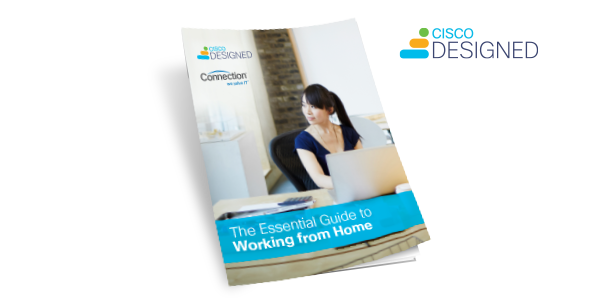
The Essential Guide to Working from Home
Working from home is here to stay. When it comes to attracting and retaining top talent, remote work is a benefit your company can’t ignore. Get the facts. Download this guide to learn the key considerations your business should be making.Office Technology Resources
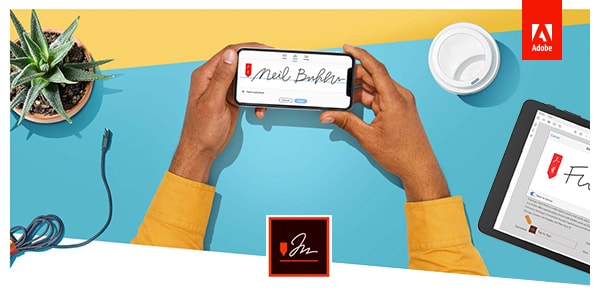
Adobe Sign
The Total Economic Impact
Adobe Sign improves workflow efficiencies which add up to incredible savings. See how Adobe Sign can digitize and optimize your document processing operations and save your company time (and money). Download ‘The Total Economic Impact’ Infographic to learn how much you can save by going digital today.
Monitor Buying Guide
Are you replacing outdated monitors with the latest display technology? Increasing the number of units per workstation to expand productivity?
Printer Buying Guide
Are you looking for printers for the office or to improve the productivity of your remote workforce? Workgroup units with high volume capabilities or units for single users with multi-function needs?
Laptop Buying Guide
Which operating system is right for your environment? How much RAM (and which processor) is needed for your power users? What build quality and features does your mobile workforce require?
Data Storage Buying Guide
Do you need new internal hard drives to improve the performance of your existing computers? Or maybe external drives to expand your storage volume and/or to take your files on the go?
Cable Finder
Find the right cable(s) to connect your devices with our easy-to-use configurator.
Print Supplies Finder
Keep your printing operations running with new ink and toner cartridges.
Server Technology
Build a scalable backbone for your IT infrastructure with the right server technology. Servers power the data processing, storage, and management essential to your business operations. As demands for performance, scalability, and security grow, choosing the right server solutions has never been more critical.
Manufacturing Technology
What is on your IT roadmap? Do data security concerns keep you up at night? Are you prepared for the future of smart technologies? Are you behind the competition?
We’re here to help connect you with the technologies you need to create a smart manufacturing enterprise.
We’re here to help connect you with the technologies you need to create a smart manufacturing enterprise.
Small Business Technology
Which technologies in your office are in most need of an upgrade: A PC or monitor refresh? A network expansion or security overhaul? Should you invest in infrastructure or innovation?
We’re committed to helping your small business get the most out of its technology investments.
We’re committed to helping your small business get the most out of its technology investments.
Conference Room Technology
Do you have the right technology to foster collaboration? Conference room technology is transforming the way we meet and collaborate in the workplace. We’ll help your business adapt to the changing workplace and ensure your teams stay connected.

Small Business Network Checklist
If you’re looking to expand your business, then you’ll need to set up a secure network in your new office(s). Here’s a simple checklist to help you get started:- Look for simple, smart solutions
- Look for technical support
- Look for key features
- Look for flexible options

Top Office Technology Investments
Improve Operations with These Tech Investments
From automation and managed services to network speed and security, check out these six office technology investments that will have a positive impact on your business this year.Workplace Transformation Services
Modern Infrastructure Solutions to Enable Digital Modernization
Is your organization offering the fast and friction-free technology experiences its employees have become used to? If your office technology isn’t up to date, the best place to start is with your IT infrastructure.
Modern Device Management
Modern Device Management isn’t just a simple technology deployment: it’s a major paradigm shift.
MDM Services:
MDM Services:
- Achieve a “single pane of glass” view of devices across the entire organization.
- Marry business and IT initiatives to improve the employee experience by providing modern devices with modern UIs.
- Achieve complete corporate compliance across all devices and users.
Virtual Desktop Infrastructure (VDI)
Virtual Desktop infrastructure offers benefits, like simplified deployment, simple scaling, and enhanced security.
VDI Services:
VDI Services:
- Save your IT department’s time and money by consolidating your hardware inventory and maintenance.
- Improve end-user productivity by offering fast-loading virtual desktops or applications for use on any device.
- Centralize security and improve disaster recovery preparedness by housing more of your organization’s data in one location.
Windows 10 Deployment and Management
Planned and executed properly, an operating system upgrade can be painless and lead to increased productivity across your organization.
Windows 10 Services:
Windows 10 Services:
- Protect your investments in technology with Microsoft’s most secure—and supported—operating system.
- Improve corporate infrastructure, providing end user device control and visibility.
- Avoid the costs of extended security updates to Windows 7.
Was $539.00
Now
$389.00
Was $119.99
Now
$89.99
Was $759.00
Now
$622.00
Batch Add Products by Item #
09