This website stores cookies on your computer.
These cookies are used to collect information about how you interact with our website and allow us to remember you. We use this information in order to improve and customize your browsing experience and for analytics and metrics about our visitors both on this website and other media. To find out more about the cookies we use, see our Privacy Policy.
IMPORTANT: Our website will be down for planned maintenance from 5:30AM to 1:00PM EST on SUNDAY 12.14.25
Asset Lifecycle Management
When Is the Right Time to Refresh Your Devices? Asset lifecycle management (ALM) plays a crucial role for IT teams by aligning hardware and software assets with organizational goals.
Managing I.T. Assets in an Era of Rapid Change
When IT assets are managed well throughout their lifecycle (procurement, deployment, maintenance, and retirement), they’re optimized to support mission-critical projects, impact job satisfaction, and keep the organization secure from cyberthreats.Today’s rapid technological and social advancements are testing ALM leaders and strategies like never before. They challenge us to consider pivoting early from even the most well-laid IT plans. A successful and agile ALM strategy must skillfully adapt to ensure continued organizational success.
“IT teams need to be proactive and agile when it comes to reviewing their ALM planning and budgeting.”
Windows 11 Pro Device Refresh
Microsoft released Windows 11 Pro on October 5, 2021, to expand support for remote and hybrid work models.The new OS introduces new user-friendly features for hybrid and remote work, including a new interface optimized for touch and pen, advanced multi-monitor support, integration of Teams into Taskbar, and localized, accessible, virtual keyboards that improve user experience for millions of end users working in different languages or regions.
Most critical of all to today’s new hybrid workforce, Windows 11 Pro devices introduces enhanced security innovations, including Windows Defender Antivirus and Windows Hello for Business. Multifactor Authentication combined with Microsoft Passport in Windows Hello for Business simplifies deployment while improving supportability.
Secured Core Power
Underpinning Microsoft’s security pledge: Windows 11 Pro’s secured-core device requirements. These include a CPU-embedded TPM (Trusted Platform Module) 2.0 chip, as well as a default-ON Secure Boot. Both security precautions are now considered essential for protecting sensitive data in today’s remote and hybrid work environments.Before January 1, 2021, Windows device manufacturers weren’t required to (and frequently didn’t) embed TPM 2.0 chips in their CPUs. This has become a matter of no small consequence to organizations that made deep investments in devices as recently as 2020, challenging their commitments to agility in ALM and hardware refresh cycle decisions.
Windows Autopilot
To ease the complexities of refreshing large numbers of devices, Windows 11 Pro devices feature Windows Autopilot, a collection of technologies used to set up and preconfigure new devices, getting them ready for productive use. This advanced tool greatly streamlines the provisioning and configuration process for a hybrid workforce and reduces the need for on-site IT support.When combined with services like Connection’s Advanced Exchange, remote workers can have a working, preconfigured replacement device shipped overnight to them—instead of waiting for time-consuming diagnoses and repairs. This vastly reduces downtime and related costs, while giving internal IT teams more bandwidth to focus on core business objectives.
Microsoft Intune
It’s worth noting that Windows 11 Pro also transfers Windows users from centralized on-premises management with Microsoft Deployment Toolkit (MDT) to more modern, cloud-based endpoint management with Microsoft Intune. This new platform lets IT manage and secure Windows 11 Pro devices remotely—with greater efficiency and with zero touch.ALM Enhancements
With Windows 11, it’s now often more economical, end-user friendly, and even safer to outsource many aspects of ALM. Skilled service providers can relieve internal IT teams from common tasks and ensure efficient, secure, and compliant device provisioning, configuration, and management.Connection’s Windows Endpoint Deployment and Management Services ensure the health and security of the organization’s entire endpoint landscape. At the same time, they allow internal IT teams more bandwidth to focus on core business objectives. Outsourcing also leaves many of ALM’s complexities and mundane activities to the experts who can perform them more efficiently.
Productivity Improvements
Windows 11 Pro devices use AI tools to introduce new advancements in productivity. Copilot in Windows is an AI-powered intelligent assistant that enhances creativity and productivity through updated features. For instance, the tool can chat with business users in natural language, helping them get information from across the Web. It also slashes time spent on mundane tasks via improved help features.Windows 10 End of Support
A key element of ALM involves proactively determining endpoint device procurement and retirement—i.e., forecasting the device refresh cycle.The Windows 10 end of support on October 14, 2025, promises to trigger a reassessment of ALM device refresh standards for organizations of all sizes.
New hardware investments may require:
- Data migration processes and timelines
- Application compatibility testing
- End-user training
- Environmentally responsible asset retirement and disposal of old devices (i.e., recycling in compliance with e-waste regulations)
- Data erasure
- Secure disposal
ALM strategies commonly allow for endpoint device lifespans of three to five years. Understandably, budgets play a significant role in the timing of large capital outlays, and thus refresh cycles are often aligned with budget cycles.
The agile ALM strategy allows for—and even welcomes—change, calls for collaboration, and continuously improves processes that keep decision making focused on customer value and fulfilling the organization’s mission. According to Dale Carnegie, “Agility promises to become the new competitive advantage.”1
Risks and Opportunity Costs of Staying with Windows 10
Windows 11 Pro holdouts are those organizations that must, for any reason, adhere to predetermined refresh cycles and continue to use Windows 10 devices after end of support. These holdouts risk exposing their organizations to an accelerating number of negative consequences and opportunity costs, including:Compromised Security
Without regular Windows 10 security updates and patches, organizations will be more vulnerable to cyberattacks.
Compliance Issues
Unsupported operating systems and other software can quickly end up out of compliance with industry or legal regulations that require up-to-date and secure software environments.
Compatibility Mismatch
New hardware and software applications will eventually become incompatible with Windows 10, limiting the organization’s ability to make full use of contemporary technology, and decreasing efficiency and competitive advantage.
Extended Support Costs
For past Windows versions, Microsoft has offered fee-based extended security updates (ESUs) beyond the end of support date. However, so far, Microsoft has not announced ESUs for Windows 10.
Endpoint Resale Values
One factor frequently overlooked is the resale value of endpoints to be replaced. When technological advancements like Windows 11 Pro warrant refreshing devices in year one or two, their resale values are typically still high—often enough to significantly offset the cost of new devices. On the other hand, rigid adherence to a three- or five-year refresh cycle could end up costing the organization the opportunity to recoup maximum value.
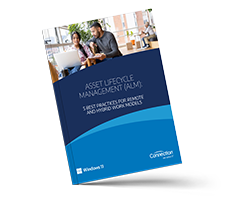
Asset Lifecycle Management (ALM) eBook
5 Best Practices for Remote and Hybrid Work Models
Navigating today’s hybrid work world can be a challenge. Read this eBook to learn the best practices for achieving efficiency and growth while enabling employees to thrive in remote and hybrid work environments—all through a lens of ALM.Call for ALM Modernization
Agile decision-making can be hard. Undoubtedly, some will feel more secure staying committed to original ALM strategies, seeing their fulfillment as the safest destination.However, at a time when transitions in technology are opening significant opportunities for growth, organizations are finding greater success and competitive advantage with an agile mindset.
A device refresh:
- Grants access to the latest security features of both hardware and OS.
- Increases employee satisfaction and retention, letting them do their jobs flexibly and productively from anywhere.
- Saves money for an organization as new endpoints require fewer parts, labor, and employee downtime.
Overall, organizations are most likely to achieve their goals by treating their ALM strategy as an agile journey, rather than a destination.
The Bottom Line for the End of the Line with Windows 10
At some point, organizations that prioritize security, compliance, app compatibility, growth, productivity, and customer value—yet continue to decline the Windows 11 Pro upgrade—will be forced to contend with the Windows 10 end of support. These organizations will face damaging impacts on security, end-user satisfaction, and productivity.To avoid the potential for catastrophic costs, IT teams need to be proactive and agile when it comes to reviewing their ALM planning and budgeting. The sooner they lay out plans for a smooth transition to Windows 11 Pro devices, the better poised they’ll be to achieve organizational objectives.
Next Steps
Looking to enhance your organization’s ALM strategy? Don’t go it alone. Let us help you calm the confusion of IT and find the best path forward for your ALM initiative.Windows Endpoint Deployment and Management
Modern Deployment, Modern Provisioning, and Cloud‑based Management
As businesses pivot to the cloud, and shift to stronger endpoints, many IT departments are left scrambling to find ways to support—and keep up with—all the changes required to modernize their infrastructure. Connection’s Windows Endpoint Deployment and Management Services are designed to help your organization create a foundation that can handle all your provisioning and management needs today and into the future.

Take Your Business to the Next Level
Are you looking for ways to boost your business’s protection, efficiency, and productivity? Sign up to learn key benefits and ways that upgrading to Windows 11 Pro devices can help your business address those challenges.1 Dale Carnegie, 2019, Organizational Agility: A New Competitive Divide
