A.I. for Productivity
Why Your Organization Needs AI for Productivity, and How to Leverage It Quickly
AI is no longer on the way—it’s here. How is your business answering the call for its implementation? Are your users ready? Is your infrastructure?Read this article for key insights that include:
A.I. for Productivity
Why Your Organization Needs AI for Productivity, and How to Leverage It Quickly
AI is no longer on the way—it’s here. How is your business answering the call for its implementation? Are your users ready? Is your infrastructure?Read this article for key insights that include:
The New Era of AI
“We are entering a new era where computers not only understand us but can anticipate what we want and our intents.”
Those were the words of Microsoft’s CEO, Satya Nadella, at Microsoft headquarters in May of 2024.1
The occasion was the launch of a paradigm shift for the company. Nadella announced that Microsoft was embedding artificial intelligence in portable devices such as laptops. The new hardware and software promise to run powerful AI processes faster and more privately—and thus with greater personalization—than is possible with cloud-based applications.
It was just one of a series of rapid-fire announcements by major tech companies, including Apple, Dell, HP, and NVIDIA about embedded AI aimed at boosting worker productivity. And they come not a moment too soon. Today’s knowledge worker—asked to perform anywhere, any time in the face of a rising tide of emails, messages, and meetings—is overwhelmed. Most (68%, according to a recent survey) don’t have enough time to focus during business hours.2
AI can help lighten the load. And embedded AI offers even more possibilities.
The New Era of AI
“We are entering a new era where computers not only understand us but can anticipate what we want and our intents.”
Those were the words of Microsoft’s CEO, Satya Nadella, at Microsoft headquarters in May of 2024.1
The occasion was the launch of a paradigm shift for the company. Nadella announced that Microsoft was embedding artificial intelligence in portable devices such as laptops. The new hardware and software promise to run powerful AI processes faster and more privately—and thus with greater personalization—than is possible with cloud-based applications.
It was just one of a series of rapid-fire announcements by major tech companies, including Apple, Dell, HP, and NVIDIA about embedded AI aimed at boosting worker productivity. And they come not a moment too soon. Today’s knowledge worker—asked to perform anywhere, any time in the face of a rising tide of emails, messages, and meetings—is overwhelmed. Most (68%, according to a recent survey) don’t have enough time to focus during business hours.2
AI can help lighten the load. And embedded AI offers even more possibilities.
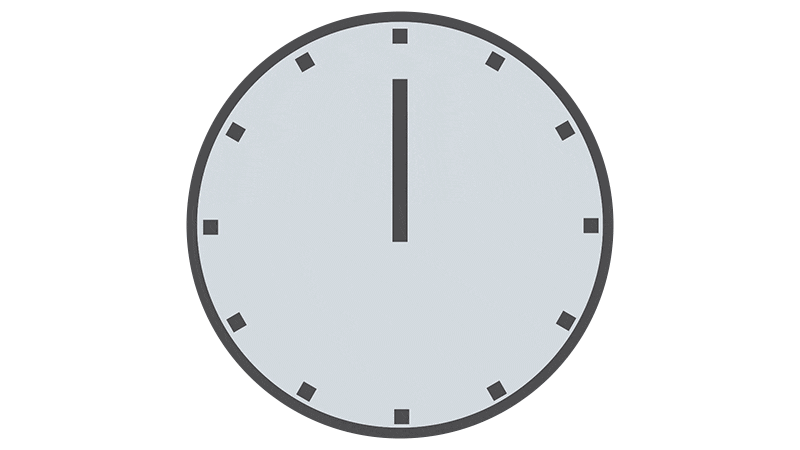
68% of people
uninterrupted focus time
during the workday.2
Change Happens. EXPERTISE WINS.™
Power up your team with the latest digital workspace solutions to drive greater productivity, collaboration, and security.Talk to an Expert
The Problem of Digital Debt
Microsoft is perhaps in a unique position to measure digital debt. Aggregated usage data from its suite of collaboration and productivity tools reveal that workers spend more than half their time (57%)2 on communication (email and meetings) rather than on creation (documents and spreadsheets).
Survey data reveals a way out2: 70% of workers say they’d gladly offload as much work as possible to AI. More than two-thirds (76%) say they’d have no hesitation using it for administrative work. Similar numbers say they’d use it to assist them with analytical work (79%) or creative work (73%). Even more say they’d welcome AI’s assistance in getting the information they need to get their work done (86%) or summarizing meetings and action items from meetings (80%).
At the same time, business leaders’ attitudes toward AI should ease fears of an AI workplace takeover. Leaders said they were far more likely to turn to AI to boost employee productivity (31%) than to reduce headcount (16%).2


How Businesses Are Increasingly Leveraging AI
Check out our infographic for facts and figures on how AI is poised to help business thrive in this new era of change.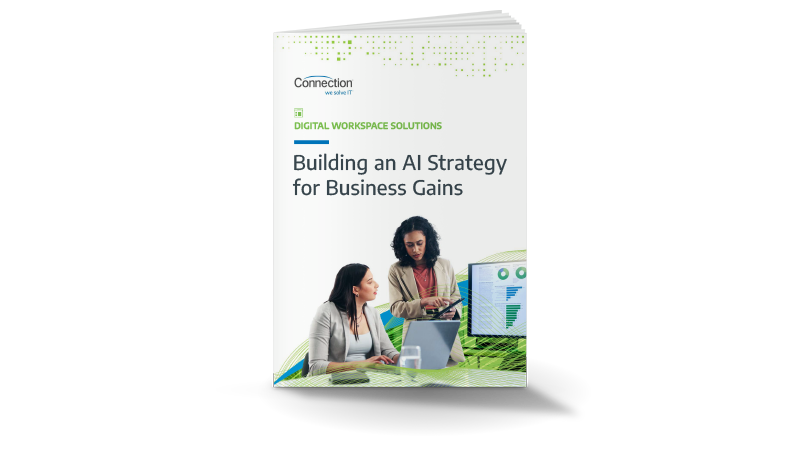
Building an AI Strategy for Business Gains
Read our eBook—Building an AI Strategy for Business Gains—for help charting a course that brings the most value to your organization.Laying the Groundwork
Gartner divides organizations into three broad categories3 when it comes to AI adoption:
- Productivity pursuers
- “Not in front of my customers” adopters
- More aggressive AI first/everywhere adopters
Identifying what category an organization belongs to helps it identify quick wins.
For example, productivity pursuers mainly want AI to help employees with administrative functions. These functions could encompass both the front and back offices, but productivity pursuers exercise caution when applying AI to mission-critical functions, such as research and development or supply chain. They also typically reserve AI for tasks that don’t involve direct customer interactions.
On the other hand, AI first/everywhere adopters are all in on AI and want to apply it as broadly as possible across the organization for back-office functions, core capabilities, and customer interactions. They may be comfortable relying on AI to enhance the customer experience, handle sales and marketing activities, and even customer service.
“With desired use cases in hand, company leaders should develop an organizational policy or set of guiding principles for AI,” advises Gartner.3 What are you, as an organization, comfortable doing with AI? What won’t you do? As Gartner says,4 “Without a clear definition of the lines you won’t cross, it will be impossible to know when you’ve crossed one.”

Guiding principles also help organizations define success. A recent Gartner survey reveals an inability to measure the value of AI deployments as the top impediment to adoption.
Emerging technologies like the new AI PCs can give organizations a head start on the first steps.
Embedded AI: A Head Start
Recall lets users quickly find and see the context of videos and websites they’ve viewed, documents they’ve worked on, and more. They can even retrieve automated meeting transcripts and translations. The snapshots are encrypted and, true to the promise of embedded AI, processed on the PC instead of in the cloud, enhancing security as well as performance, according to Microsoft. Other Copilot+ PC features include AI-powered image editing and writing capabilities, again using embedded AI that saves time and enhances data security.
At the event, presenters also demonstrated real-time, AI-powered transcripts available for any video playing on one of the new laptops. It was a hint of more productivity-boosting enhancements to come thanks to AI.
Devices capable of AI workloads formerly available only on cloud services are also powerful enough to handle demanding tasks such as video editing or sophisticated number crunching with ease, promising even more value from AI-embedded devices.
We expect to see built-in AI capabilities as the standard for all PCs in the near term. Companies can take advantage of these additional features while transitioning to Windows 11 in advance of Microsoft’s last day of support for Windows 10 on October 14, 2025.

Improve productivity—and the end-user experience—with AI.
Talk to our experts today!
Learn MoreConnection Community
Revolutionizing Manufacturing IT Delivery:...
Manufacturing organizations are under more pressure than ever to deliver operational excellence, manage costs, and drive growth—all while navigating a... Read More
Beyond Procurement: A Holistic Approach to...
I recently visited one of my favorite big box furniture stores. I walked the vignettes, considering which design I thought... Read More
From Burnout to Breakthrough: How Clinical...
Healthcare workers enter their profession to provide patient care, but they spend an increasing portion of their shifts wrestling with... Read More
Preparing for Microsoft Volume Licensing...
The world of Microsoft licensing is evolving once again, and this time the changes are both sweeping and significant for... Read More
Why Healthcare Needs UCaaS Now More Than Ever
Unified communications as a service (UCaaS) is rapidly becoming essential in healthcare, offering scalable, secure, and patient-centric solutions. As healthcare... Read More
Ready to talk about Digital Workspace Solutions?
Call a Connection expert today.
Expert Advice Is Just a Click Away!
- https://www.nytimes.com/2024/05/20/technology/microsoft-copilot-ai-pc.html
- https://www.microsoft.com/en-us/worklab/work-trend-index/will-ai-fix-work
- https://www.gartner.com/en/information-technology/topics/ai-readiness




