This website stores cookies on your computer. These cookies are used to collect information about how you interact with our website and allow us to remember you. We use this information in order to improve and customize your browsing experience and for analytics and metrics about our visitors both on this website and other media. To find out more about the cookies we use,
see our Privacy Policy.
Open House • Learn how you can grow your career with us! • May 15 • 3:00–6:00 p.m. • Merrimack, NH
Retaining Valued Employees Increasingly Hinges on Modernized Device Setups
Steps IT Leaders Can Take to Improve User Experience without Breaking the Budget
How the Right Device (and Setup) Improves User Experience
IT leaders often hear employee complaints like, “My computer is slow. I need more computing power to run critical apps. I can’t do my job.” Minimizing these help desk tickets might be tempting, but employee satisfaction and productivity directly tie to user experience.- 44% of employees stated they lack the right infrastructure, platforms, and data needed to be fully productive at work.*
- By 2025, 50% of IT organizations will have established a Digital Employee Experience strategy, team, and management tool, up from 15% in 2022.2
IT leaders play an increasingly crucial role in reducing turnover. Post-COVID, a shocking 32% of U.S. employees said they had left a job because the employer’s technology was a barrier to their ability to do good work.3 And 49% said they are likely to leave their current job if they’re unhappy or frustrated with the technology they use at work.3
Today’s IT teams have a very real and pressing opportunity to improve employee satisfaction and productivity based on the hardware, software, and services they provide. For this reason, it’s more important than ever that IT professionals have the right tools available to deliver better user experiences.
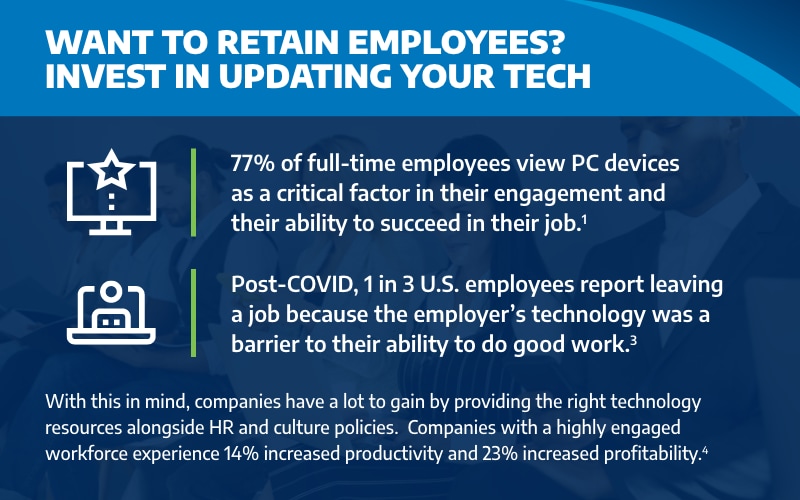
Check Out Our Infographic
“Streamline Device Deployment for Enhanced User Experience”
View the latest data and insights on why organizations need a streamlined zero‑touch approach to device deployment and management.
Hybrid User Needs are Driving New Technology Requirements
Hybrid and remote users are driving a new set of technology requirements. Cameras and microphones for online meetings, better off-site device security, and touchscreens for enhancing productivity are just a few. With many workers never returning to full-time in-person work, hybrid work complicates things further. Users now need appropriate technology for both scenarios.In addition, some employees are demanding their device of choice. In this scenario, IT departments must provide devices that align with user needs, while still adhering to organizational demands.
Challenges for IT Leaders
A host of issues make it difficult for IT leaders to provide the user experience employees want. Here are just a few of them:
- Managing devices, users, and identities across the organization
- Growing security risks are hard to keep up with and mitigating them can take priority over user experience.
- Tightening budgets due to a leveling of IT spending from the pandemic and fear of an economic downturn can make it hard to justify upgrading technology.
- Implementing extreme security initiatives and conditional access policies can lead to extremes where productivity tools and platforms are locked down so much that users aren’t productive.
- Increasing demands on computing and networking resources from modern applications mean IT departments must maintain a nimbler infrastructure.
- Supporting legacy applications that don’t work with modern hardware and operating systems keeps many IT departments from implementing needed upgrades.
- Procuring the right technology was difficult during COVID-19 due to supply shortages, leaving many IT departments needing to replace or upgrade systems.
- Understanding needs by role and user type is complicated when HR or department managers don’t give clear direction on device and setup needs.
Modernization and a Proactive Approach Improves the User Experience
Despite these challenges, there are ways for IT leaders to improve the user experience while reducing OPEX.- Centralize the management of all devices in the cloud. Cloud management enables remote updating, which keeps the user from having to ship in their device or set up an in-person support appointment.
- Outsource device provisioning. Accelerate deployment and employee onboarding by leveraging Connection’s expertise in cloud-based deployment and zero-touch provisioning with Microsoft Intune and Windows Autopilot.
- Base hardware decisions on more than cost.
- Don’t let getting the lowest price be your top priority. Be thoughtful about user needs, both now and in a few years. Does it support modern technology and security? For instance, new PC chips improve processing speed and enable new technologies like AI enhancements for smoother video calls.
- Amortize up-front cost. Calculate the ROI in productivity and retention over time.
- Plan for upgrades. Upgrading hardware at the same time as the OS saves money in the long run and provides better security and performance.
- A recent study by Forrester found that it costs three times less to purchase a modern Windows 11 Pro device than to maintain a device that’s more than four years old.5
- Set aside the fear of upgrades going wrong. Some IT leaders stay a generation or two behind on operating systems because of past issues that wreaked organizational havoc. However, the risk of problems is minimal with today’s modern Operating Systems with the quality updates and compatibility promise. Keeping OS, firmware, and drivers up to date improves productivity, security, and the end-user experience.
- Go passwordless. Passwords are the number one source of help desk support requests and cyber breaches. Facial recognition passwords improve security, free up IT staff time, and remove friction for the employee. A modern Windows 11 Pro device featuring secure sign-on and Windows Hello for Business with lock-on-leave/presence sensing technology is a great way to enable passwordless initiatives.
- Provide user training. Make it easy for employees to get up and running without IT support. For example, provide a QR code in the box with new devices, linking to everything they need for onboarding.
- Streamline deployment and save money by using Microsoft 365 licenses you already own for endpoint deployment, mobile device management, and more. A recent study found customers can save up to 60% on licensing costs just by activating what they currently have. Windows 11 Pro Devices are built for fast automated deployment and work seamlessly with Microsoft Intune—which you might already own.6
Improving Employee Satisfaction
Technology is critical to employee satisfaction, making hardware, software, and device purchases even more important. The great news is that providing an excellent user experience saves money in the long run and reduces help desk requests. By focusing on the seven areas above, IT leaders can significantly impact user experience and employee retention.Windows 11 Pro Devices Users Will Love

Microsoft users see a 15% boost in productivity when they refresh from Windows 10 to modern Windows 11 Pro devices.5 New features in Windows 11 like Snap layouts help users personalize and organize their desktop so they can work faster.
Windows 11 Pro Secured-core PCs are designed to offer an additional level of security to employees handling the most sensitive data, including intellectual property, classified intelligence, and confidential financial information.
Windows Hello for Business replaces passwords with strong two-factor authentication on modern Windows 11 Pro devices. To deploy Windows Hello, you'll need modern Windows 11 Pro devices with an IR camera or fingerprint reader and an IAM solution for user and device identity management.
Windows 11 Pro Secured-core PCs are designed to offer an additional level of security to employees handling the most sensitive data, including intellectual property, classified intelligence, and confidential financial information.
Windows Hello for Business replaces passwords with strong two-factor authentication on modern Windows 11 Pro devices. To deploy Windows Hello, you'll need modern Windows 11 Pro devices with an IR camera or fingerprint reader and an IAM solution for user and device identity management.
Windows Endpoint Deployment and Management
Modern Deployment, Modern Provisioning, and Cloud‑based Management
As businesses pivot to the cloud, and shift to stronger endpoints, many IT departments are left scrambling to find ways to support—and keep up with—all the changes required to modernize their infrastructure. Connection’s Windows Endpoint Deployment and Management Services are designed to help your organization create a foundation that can handle all your provisioning and management needs today and into the future.

Take Your Business to the Next Level
Are you looking for ways to boost your business’s protection, efficiency, and productivity? Sign up to learn key benefits and ways that upgrading to Windows 11 Pro devices can help your business address those challenges.
*Wrike, 2021, Remote Work Survey Index Results: The Future of Remote Work
1 Forrester Consulting, 2020, Invest In Employee Experience (EX), Drive Your Bottom Line Growth
2 Gartner, 2023, Market Guide for Digital Employee Experience (DEX) Tools
3 Adobe, 2021, The 2022 State of Work — How Covid-19 changed digital work.
4 Gallup, 2023, Gallup’s Employee Engagement Survey
5 Commissioned study delivered by Forrester Consulting “The Total Economic Impact™ of Windows 11 Pro Devices”, December 2022. Note, quantified benefits reflect results over three years combined into a single composite organization that generates $1 billion in annual revenue, has 2,000 employees, refreshes hardware on a four-year cycle, and migrates the entirety of its workforce to Windows 11 devices.
6 Forrester Consulting, 2022, The Total Economic Impact™ Of Microsoft 365 E3
1 Forrester Consulting, 2020, Invest In Employee Experience (EX), Drive Your Bottom Line Growth
2 Gartner, 2023, Market Guide for Digital Employee Experience (DEX) Tools
3 Adobe, 2021, The 2022 State of Work — How Covid-19 changed digital work.
4 Gallup, 2023, Gallup’s Employee Engagement Survey
5 Commissioned study delivered by Forrester Consulting “The Total Economic Impact™ of Windows 11 Pro Devices”, December 2022. Note, quantified benefits reflect results over three years combined into a single composite organization that generates $1 billion in annual revenue, has 2,000 employees, refreshes hardware on a four-year cycle, and migrates the entirety of its workforce to Windows 11 devices.
6 Forrester Consulting, 2022, The Total Economic Impact™ Of Microsoft 365 E3
Batch Add Products by Item #
12

