This website stores cookies on your computer. These cookies are used to collect information about how you interact with our website and allow us to remember you. We use this information in order to improve and customize your browsing experience and for analytics and metrics about our visitors both on this website and other media. To find out more about the cookies we use,
see our Privacy Policy.
Open House • Learn how you can grow your career with us! • May 15 • 3:00–6:00 p.m. • Merrimack, NH
Azure VMware Solution
What Is AVS?
In partnership with Microsoft and VMware, Connection is committed to helping you implement a seamless digital transformation to the cloud. Modernize VMware-based workloads from your data center to Microsoft Azure with Azure VMware Solution, a comprehensive VMware environment on a dedicated global Azure infrastructure. With the ability to continue managing your existing environments with the same VMware tools you already know, you can modernize your applications with Azure native services.Capitalize on your current VMware investments while leveraging the power of the cloud through Microsoft Azure. Because AVS is Azure, you can gain continuity, scale, and fast provisioning by moving existing VMware workloads to the cloud. Our Connection Azure Experts are here to minimize disruption and help simplify your journey to the cloud.
Azure VMware Solutions are designed to help your organization:
Get scale, automation, and fast provisioning for your VMware workloads on global Azure infrastructure.
Keep using your existing VMware investments, skills, and tools, including vSphere, vSAN, vCenter.
Modernize your VMware workloads with native Azure management, security, and services.
Take advantage of Azure as the best cloud for your Microsoft Windows and SQL Server workloads.
Ready to talk about Azure VMware Solutions?
Call a Connection expert today:1.800.800.0014 Or send us a message and we’ll reach out to you.
What Are the Benefits of VMware on Azure
You can use your existing VMware investment
If you combine, terminate, or extend your existing VMware workloads, VMware’s HCX technology allows for effortless migration to Azure using the same tools you’re used to.
Dedicated cloud infrastructure
By hosting your workflows on the cloud-based Azure platform, you can avoid the headaches of sourcing, implementing, and managing hardware equipment. Azure features and services offer encrypted, secure, and high-speed, low-latency connectivity.
Option to implement AI-based services
AVS helps drive artificial intelligence to increase productivity, optimize performance, and scale using machine learning and analytics to accelerate consumption and improve operations.
End-to-end security and disaster recovery
Work with ease knowing Azure’s anti-malware and robust security posture keeps the bad guys away. With your VMware workloads on Azure, services and features are available to prevent disasters, data loss, compliance issues, and more.
Harness the Power of VMware on Azure
When moving to the cloud, you don't have to go it alone. Our Azure experts can help determine if Azure VMware Solution is the right fit for your organization so you can leverage your existing investment.Here's what you can expect from a cloud readiness assessment with AVS:
- Expert, unbiased guidance from Connection Cloud Specialists
- Analysis of resources, including a thorough assessment of your existing infrastructure and workloads
- Azure Readiness Summary
- Recommendations for appropriate Azure VM configurations
- Estimated monthly costs for running an Azure environment
- Deploy pilot environment for select workloads
- Development of a custom, strategic migration plan based on your unique business needs

Running VMware Natively on Azure
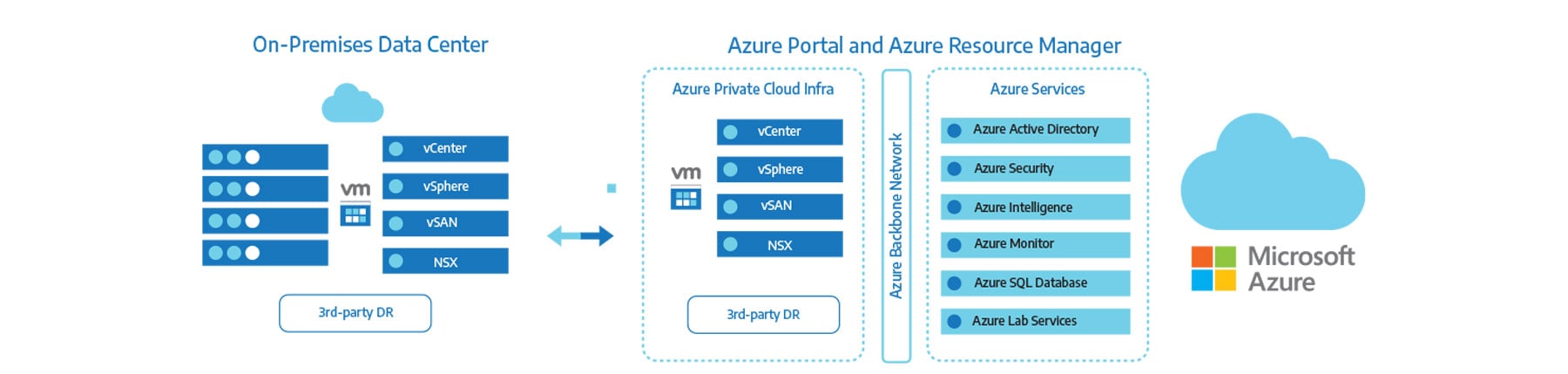
AVS Use Cases
 |
On-premises data center footprint reductionLift and shift any vSphere-based workloads to Azure in a non-disruptive, automated, scalable, and highly available manner without changing the underlying vSphere hypervisor. Reduce the risk of rearchitecting and eliminate future hardware refresh headaches and capacity limitations. |
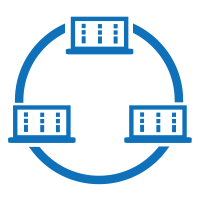 |
Data center expansion based on demandSeamlessly and elastically expand or augment data center capacity—and adjust your costs—on demand, via self-service provisioning. Reduce your up-front investment, accelerate speed of provisioning, and reduce complexity with the same architecture and policies across both on-premises and the cloud. |
 |
Disaster recovery and business continuityUse a VMware stack deployed in Azure as a primary or secondary on-demand disaster recovery site for on-premises data center infrastructure. VMware Site Recovery Manager (SRM) brings proven DR capabilities to AVS. SRM for AVS offers an intuitive and simplified experience for installation and lifecycle management of SRM, directly through the Azure portal. |
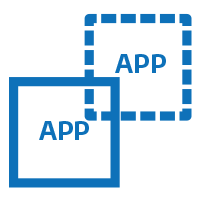 |
Application modernizationAzure VMware Solution provides a hyperconverged architecture designed to run your most demanding VMware workloads. Run Oracle, Microsoft SQL server, middleware systems, and high-performance no-SQL databases. Unify DevOps across VMware and Azure. Optimize VMware administration for Azure services and solutions that can be applied across all your workloads. Access public cloud services without having to expand your data center or rearchitect your applications. Centralize identities, access control policies, logging, and monitoring for VMware applications on Azure. |
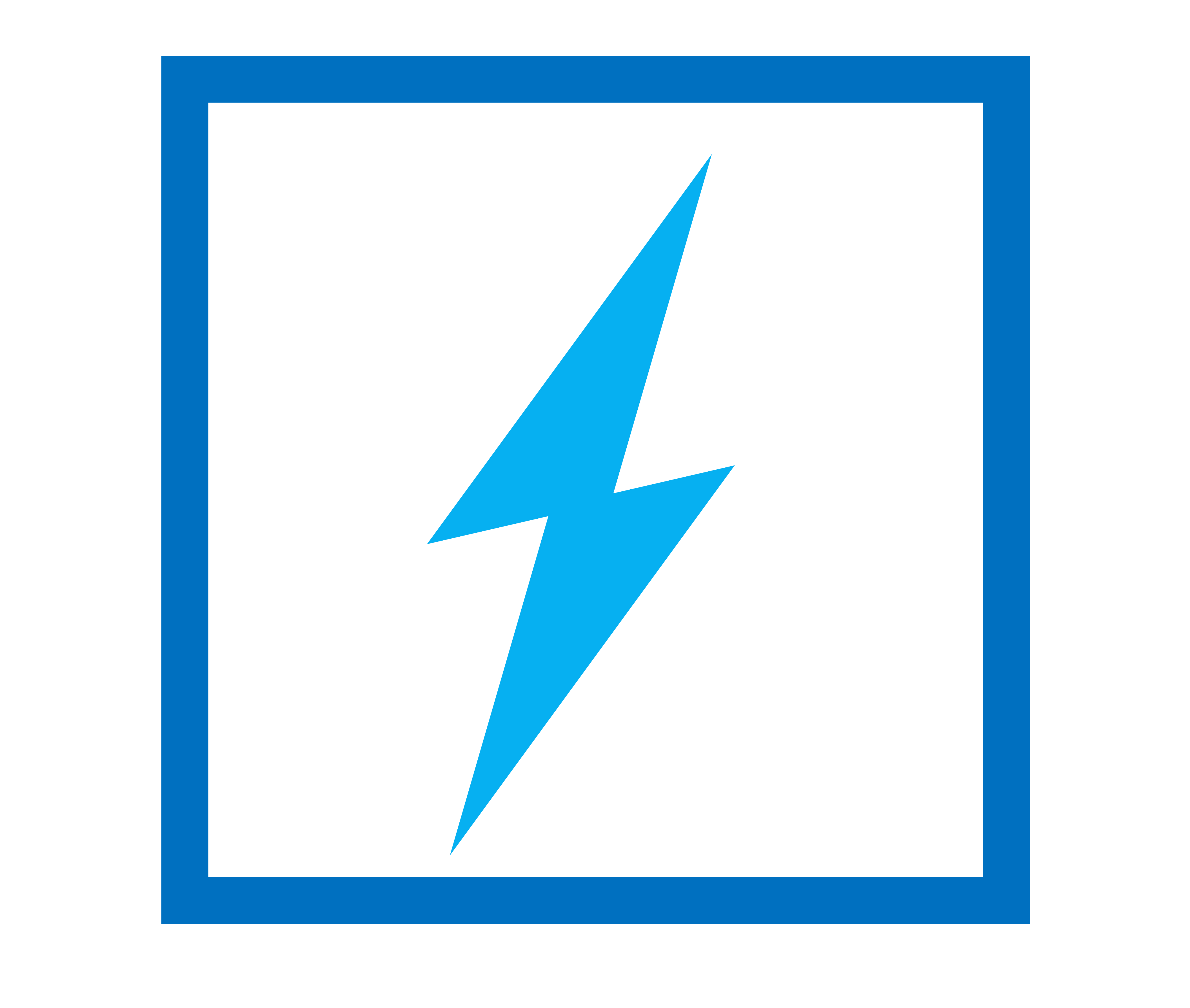 |
Cloud Desktop VirtualizationThe most common mode of operation for virtual desktops is now hybrid, where enterprises host desktop workloads on both on-premises infrastructure and public clouds. VMware Horizon on Azure VMware Solution lets you combine on-premises and Azure-hosted virtual desktops and apps into a uniform pool with fully consistent user and management experiences. |
Ready to talk about Azure VMware Solutions?
Call a Connection expert today.
1.800.800.0014
Let’s Connect!
Share your email and a Connection Cloud Expert will reach out to you during our business hours.Thank you for contacting Connection.
Someone will reach out to you soon about your interest in Azure VMware Solutions.
Get the latest news articles, case studies, expert reports, and more at the Connection Cloud Computing Blog.
If you’re thinking about embracing cloud computing but you’re concerned about security, you’re in good company. Find out how to maximize cloud security with ongoing monitoring solutions.
AI is supporting more and more of our daily tasks—learn how Microsoft Azure is powering the intelligence that powers our lives.
Organizations are counting on their supply chain to remain competitive -- and the Microsoft and FedEx partnership helps you keep it consistant.
Has your move to the cloud brought more questions than answers? Learn how valuable an Azure Readiness Assessment can be.
What is Azure WVD, and how can it benefit your organization? Our expert has the advice you need to optimize your virtual infrastructure.
It’s easy to work together in Microsoft Teams to collaborate and co-create safely and securely—from anywhere.
View all Cloud Computing Blogs
Batch Add Products by Item #
15





