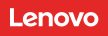Have you ever had a USB-A device you wanted to use, but your computer only had USB-C ports? Has there ever been a time when you needed more USB or Firewire ports than your motherboard supported? If you own a laptop that only has one type of port—which is very common with modern computers—how are you supposed to expand it?
USB and Firewire Hubs are the answer to all of these problems. With these products, you can make almost any computer far more versatile in the types and number of devices you can use at once.
The way these devices work is simple: Plug them into an existing port on a desktop or laptop and then use the new ports on the hub. These products vary in the types of connectivity and the number of ports they have... , but here at Connection, we carry USB and Firewire hubs for almost any need. Some of our featured USB and Firewire hubs can be chained together to support up to hundreds of devices at one time. However many ports of whatever type you want—we’re almost certain to carry a product that suits your needs precisely.
When choosing a USB or Firewire hub, the first thing to consider is if the main connector is compatible with your device. For example, a device that holds USB 3.0 ports is going to need a sufficiently powered connector on the computer it’s attached to. Another USB 3.0 port or an even more powerful USB-C port will probably work—but it won’t function properly if it’s connected to a lower-powered USB 2.0 port. These ports can’t support the speed and power requirements of USB 3.0 or other similarly high-powered connectors.
At Connection, we make it explicitly clear what the requirements are for each hub and the precise type and number of ports included. After you’re sure you have the necessary port on the device you want to attach the hub to, then you can consider what you want the expansion ports to be. Do your devices support USB 3.0, or are they better suited for USB 2.0? Or does the product you want to connect use Firewire or USB-C?
Because USB 2.0 is compatible with USB 3.0 and both ports look very similar, you may be wondering whether your device uses USB 2.0 or USB 3.0. The easiest way to check is to look at the color of the connector. If it’s all black or white, that means it’s USB 2.0. But if the internal connector is blue, it’s almost certainly USB 3.0 compatible. However, beware if you have USB-C or Firewire devices because these are not compatible with any other type of USB.
We realize this can be a bit confusing. That’s why we have expert customer service representatives standing by, ready to help you both before and after a sale. We offer complimentary, experienced advice for all our USB and Firewire hubs, even after you’ve already made a purchase and throughout the lifetime of the product. Connect with us today and experience the difference.