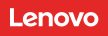Many organizations are choosing to update their office computers with touchscreen monitors. Touchscreens keep desk space clean and clutter-free and can be an optimal choice when a mouse is not required. If your organization requires one monitor or a full fleet with a touchscreen function, Connection can provide you with the best monitors that will increase productivity, improve customer service, and all-in-all reach the goals set out by your organization. There are various types of touchscreens—however, there are two main types that you will see when searching for the best touchscreen monitors: resistive and capacitive. Resistive touchscreens are cheaper but less responsive than capacitive touchscreens. Capacitive touchscreens, on the other hand, provide a more responsive experience, but are more expensive to produce. Depending on your organization’s budget or needs, this will help you decide where to start. From there, you can often choose between screen size, display quality, and type... .
What Makes Touchscreen Monitors Unique?
Touchscreens have a lot of advantages over traditional monitors because they’re more interactive than a regular monitor, which means people will be more likely to engage with what’s on the screen—making them excellent for marketing purposes. Touchscreens offer features that are not available on other interfaces. For example, they can provide better accessibility for people with disabilities. They also provide more information about the content on the screen and allow people to interact with it more intuitively.
What Environments Work Best with Touchscreen Monitors?
Regardless of your industry or purpose, chances are that a touchscreen monitor can benefit your organization in some or several ways. Many different enterprises have switched to touchscreens as they provide many day-to-day benefits. Touchscreen monitors work best when used:
- At kiosks and in lobbies as a way to sign in clients, complete forms, and gather data for a variety of purposes
- In healthcare facilities to present client diagnostics, intake, and test results
- When people are performing repetitive tasks that require lots of accuracy and precision, such as data entry or data analysis
- In digital signage to initiate a client/employee relationship more easily through interaction
- In POS (point of sale) systems in retail stores where customers can browse items by touching them on the screen.
- To carry out tasks that require employees to be hands-free, such as when stocking shelves or unloading carts from the back of a truck.
- And so much more!
Connection offers the best touchscreen monitors from the top manufacturers on the market. Whether you’re searching for monitors of various sizes or image qualities, bring the future of computing to your organization’s computer network. Check out our latest monitor buying guide for touchscreen monitors and find the perfect fit for your organization’s budget. Reach out for a conversation with an expert today to find the best equipment to meet the needs of your business.