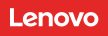In a bid to keep our devices simple, many laptops and computers don’t have the capacity to connect to other devices than through a wireless connection. This is because computers are now installed with a wireless network interface card (WNIC) that easily sets them up to connect effortlessly to the Internet and other updated devices without any wires or cords. Sometimes this isn’t possible, such as when you need to connect to the Internet via an ethernet cable, link to a printer, specialized devices (such as healthcare monitors), and more. You need a network interface card that can support the speed of your connection switch while contributing to the overall productivity of your organization... .
What is a network interface card (NIC)?
A network interface card (NIC), or network adapter, improves the computing performance of your computer. Whether your organization wants to increase the speed of network-connected devices or add wireless functionality to desktops, network interface cards can increase the efficiency of your older computers without replacing the entire unit. Your systems have the potential to run at impressive speeds when you add a new network interface card to your workplace computers.
There are two basic network interface card options available—internal and external.
Internal NICs: These are relatively easy to install on your computer, allowing you to directly connect networking cables to your computer. It’s a seamless and fixed integration to your computer.
External NICs: As they’re not fixed to your computer, external NICs usually plug into an available USB port. You don’t have to install any hardware at all. Use the network adapter when you need it and tuck it away in a drawer when it’s not in use. These USB-to-network interface cards are a great option if you’re not comfortable with installing the network interface card on your own or if you need only a temporary solution.
Once you’ve established whether you will use an internal or external NIC, you can choose between single, dual, or quad ports, depending on your organization’s requirements and how many connections you need set up. Each port can also connect USB cords and their respective handheld devices to your computers to share data. NICs are also able to keep PCIe ports installed for future upgrades and expansion cards.
If you’ve set up a custom server or have developed any customized configuration within your computer fleet, NICs are often a valuable addition for connecting quickly and effortlessly to other devices on your network.
Connection has all the network interface cards you need to keep your business running efficiently. With various options available from the top NIC manufacturers and interfaces, you’ll always find a compatible product for both desktop and laptop computers. Unsure where to start or how to choose the best NIC for your organization’s unique needs? We’ve got friendly experts ready to help. Reach out for a conversation with a specialist today!