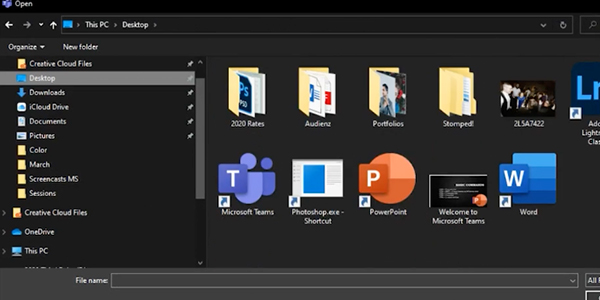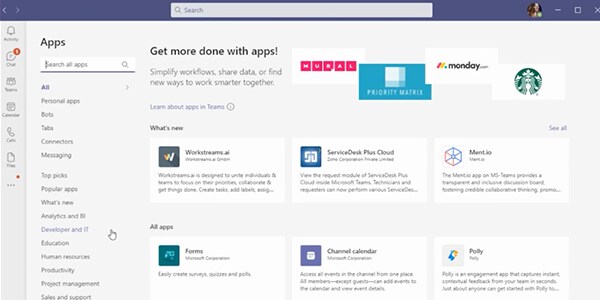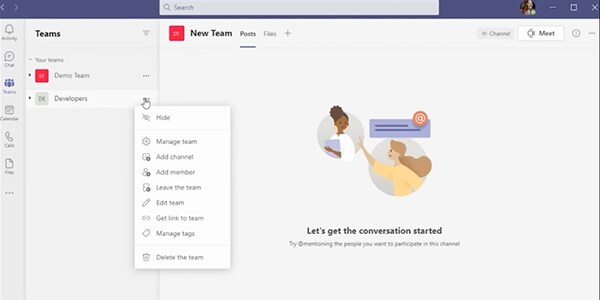This website stores cookies on your computer.
These cookies are used to collect information about how you interact with our website and allow us to remember you. We use this information in order to improve and customize your browsing experience and for analytics and metrics about our visitors both on this website and other media. To find out more about the cookies we use, see our Privacy Policy.
Lenovo Introduces its First Copilot+ PC Enabled Mobile Workstations
Microsoft Teams
Everything You Need—Including Coffee
Microsoft Teams is your single productivity platform that allows you to organize your favorite and most used applications in one place.
Discover how much Teams can do for your workday by downloading this pdf.
Meeting Platform Roulette
Reduce the time it takes to move between meeting platforms with external users by integrating other popular meeting platforms into Teams. This allows you to join meetings faster, reduce logins, and keep meetings in a single place.Sharing and Playing Videos
Ditch the PowerPoint embed codes and browser tabs. Teams allows you to play or stream videos—with sound—directly to your meeting attendees.Coordinate Tasks
Reduce email notifications and clicking into browser applications for updates and task management. Your favorite project management applications allow you to view, manage, and update directly from the platform and add to shared channels.Coffee Breaks
Missing those moments you took with co-workers? You can even send and receive coffee gift cards directly in Teams.Discover how much Teams can do for your workday by downloading this pdf.

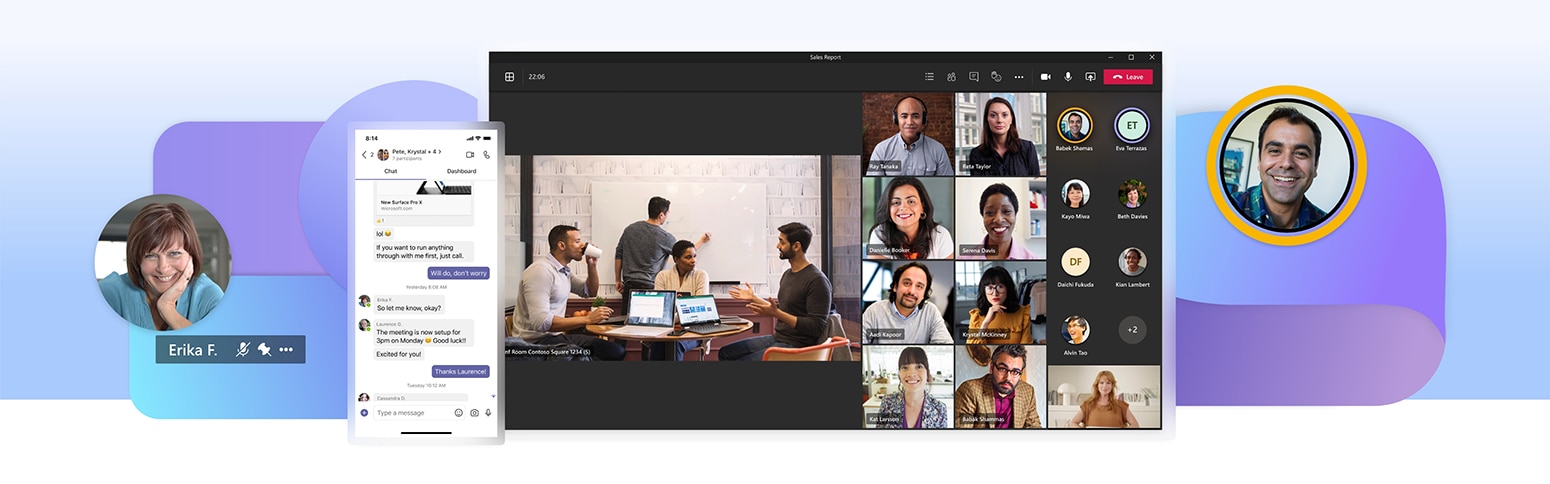
New Microsoft Teams Essentials Is Built For Small Businesses
Introducing Microsoft's first stand-alone Microsoft Teams subscription, designed with small businesses in mind. You can get monthly subscriptions for under $4 with 3rd-party email and calendar like Google Workspace, including 30-hour meeting times, meeting capacity up to 300 people, chat, calendar integration, and more.Shop Now
Is Teams Essentials Right for Your Business?
- Small businesses (<25 employees) using on-prem Office and/or Exchange
- Small businesses (<25 employees) looking to deploy Teams phone systems or calling
- Small and medium businesses of all sizes for frontline workers
Can I Use Microsoft Teams Essentials (AAD Identity) with My Existing Email System?
Yes, users can keep existing email systems and leverage rich, Teams Essentials client to join meetings, chat, and collaboration.
How Do I Connect Current Mail with Teams Essentials AAD?
There are three different use cases to connect Teams Essentials with your current mail account to enable Calendar function and email meeting invites, including:
- 3rd-party email using vanity domain
- 3rd-party email not using vanity domain
- Exchange on-premises
Microsoft Teams Tips and Tricks
FEATURED PODCASTS
3 Things You Didn’t Know about Microsoft Teams
In this episode, we break down our 3 favorite functions and use cases for Microsoft Teams. Listen in as our super-users talk about how they use Microsoft Teams to work within their team, across the organization, and to bring a little fun to remote work.Microsoft Teams vs. The Other Guys
With so many collaboration platforms available to you, how do you know what to choose? The good news is you don’t have to. Hear from actual super-users about what platforms they choose for specific tasks, projects, and communications―and how Microsoft Teams can help you organize them all.
Connection TechSperience: a boisterous group of tech enthusiasts keen on deciphering the inner workings of the IT world, sharing their passion (along with industry-insider secrets), and offering a fresh perspective on all things technology.