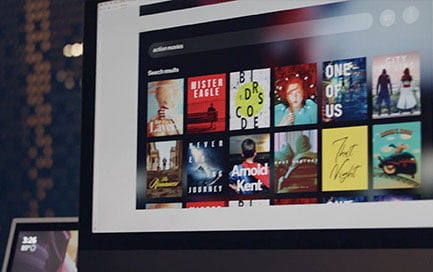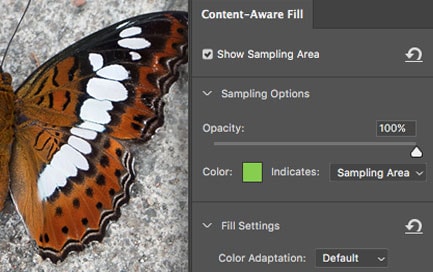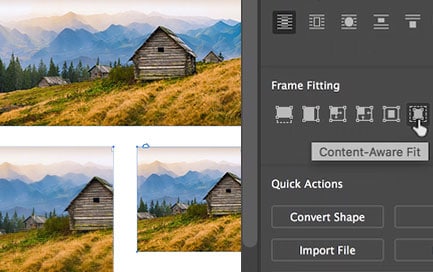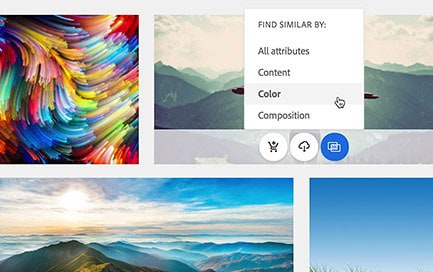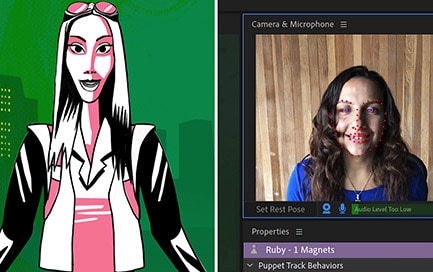This website stores cookies on your computer. These cookies are used to collect information about how you interact with our website and allow us to remember you. We use this information in order to improve and customize your browsing experience and for analytics and metrics about our visitors both on this website and other media. To find out more about the cookies we use,
see our Privacy Policy.
Open House • Learn how you can grow your career with us! • May 15 • 3:00–6:00 p.m. • Merrimack, NH
Adobe Creative Cloud Features
What’s New in Creative Cloud
The latest release of Creative Cloud is here, and it’s packed with new apps and features designed to fuel your team’s creativity and help everyone work more efficiently.
All-new Adobe Aero: Introducing the most intuitive way to view, build, and share immersive and interactive AR experiences. With Adobe Aero, you can blur the lines between the physical and digital worlds—no complex coding required.
All-new Adobe Photoshop on iPad: The creative power of Photoshop is now on your iPad. Open full-size PSDs, create sophisticated composites, retouch images, and control brushes with your finger or Apple Pencil.
All-new Adobe Fresco: Built for the latest stylus and touch devices, Adobe Fresco brings together the world’s largest collection of vector and raster brushes to deliver a completely natural painting and drawing experience.
All-new FREE Storage: Get 1TB free cloud storage from Adobe. It’s perfect for storing and accessing all your collaborative team projects.
All-new Adobe Aero: Introducing the most intuitive way to view, build, and share immersive and interactive AR experiences. With Adobe Aero, you can blur the lines between the physical and digital worlds—no complex coding required.
All-new Adobe Photoshop on iPad: The creative power of Photoshop is now on your iPad. Open full-size PSDs, create sophisticated composites, retouch images, and control brushes with your finger or Apple Pencil.
All-new Adobe Fresco: Built for the latest stylus and touch devices, Adobe Fresco brings together the world’s largest collection of vector and raster brushes to deliver a completely natural painting and drawing experience.
All-new FREE Storage: Get 1TB free cloud storage from Adobe. It’s perfect for storing and accessing all your collaborative team projects.
Adobe Premiere Rush CC
Create and Share Online Videos Anywhere
Introducing Premiere Rush, a brand-new app that makes shooting, editing, and sharing online videos fast and easy—and you can do it all anywhere, from your mobile devices to your desktop.Adobe XD CC
Voice Prototyping and Responsive Resize
Now you can interact with your prototypes using voice triggers and speech playback. Plus, save time with responsive resize, which makes it easy to resize designs for different screens.Adobe Photoshop CC
More Control with Content-Aware Fill
Photoshop CC is now even more intuitive with new features that give you more control over your design. Check out the reimagined Content-Aware Fill, new Framing tool, Symmetry mode, and more.
Adobe Photoshop CC
Photoshop CC on iPad: Take Your Creativity to New Places
Craft composites with your finger and retouch images with your Apple Pencil. Your PSDs are the same, whether you’re working on desktop or iPad.Adobe Lightroom CC
For People Who Love Photography
Edit, organize, store, and share your photos from anywhere with Lightroom CC. Create presets that automatically sync across your devices, auto edit with one click, and stylize your photos with split toning and curve effects.Adobe Illustrator CC
Smoother Workflow, Faster Work
Save time by editing objects across all your artboards simultaneously with Global Edit. Create natural photo-realistic color gradation with Freeform Gradients. And preview thousands of fonts from right inside your project.Adobe InDesign CC
Automatic Resizing for Images, Text, and Graphics
Content-Aware Fit now automatically resizes images to fit your frame using the power of Adobe Sensei. With Adjust Layout, you can automatically reformat your layout when the page size changes.Adobe Stock
New Search Features and Better Content
Find the perfect asset faster with search powered by Adobe Sensei. Filter results by color, composition, copy space, and more—plus get exclusive new content from partners like GoPro.
Adobe Fonts
Unlimited Fonts at Your Fingertips
Adobe Fonts (formally TypeKit) now gives you their complete library of fonts with any Creative Cloud plan. Choose from thousands of options right on your desktop—already licensed and ready to go.Project Aero | Coming Soon
Augmented Reality, Now More of a Reality
Introducing Project Aero, a powerful new augmented reality (AR) authoring tool and system that will make it easier for creatives to design immersive content.Adobe Color Tools
Precise, Simple Color Grading
Take the guesswork out of curve adjustments with innovative Lumetri Color tools in Premiere Pro and After Effects. Easily accentuate color ranges, tone them down, or add multiple Lumetri effects for exactly the right look.Adobe Animation Tools
Bring More Life to Your Animations
Turn any piece of art into an animated character with new Characterizer in Character Animator. And make animations livelier with the new Magnets feature, mesh sculpting tools in After Effects, and lots more.Adobe Motion Graphics
Enhanced Motion Graphics Capabilities
Drag and drop spreadsheets into new data-driven Motion Graphics templates to quickly generate visualizations in Premiere Pro, preserve the integrity of keyframes with Responsive Design-Time in After Effects, and more.Adobe Audio Tools
More Dynamic Audio Tools
Optimize your audio tracks with automatic DeReverb and DeNoise effects in Premiere Pro. Plus, with its new, upgraded engine, Audition can now play up to 128 audio tracks, or record up to 32 tracks—no expensive hardware needed.Adobe Video Tools
Dynamic Color Improvements
New powerful features make everything from fixing color to making images pop easier than ever. The latest updates include one-click color grade matching, side-by-side shot comparisons, and more.Let’s Connect!
Do you have questions about the new release of Creative Cloud? Let’s find the answers together. Fill out the form below, and we’ll get you the information you need.Read Transcript
Batch Add Products by Item #
16